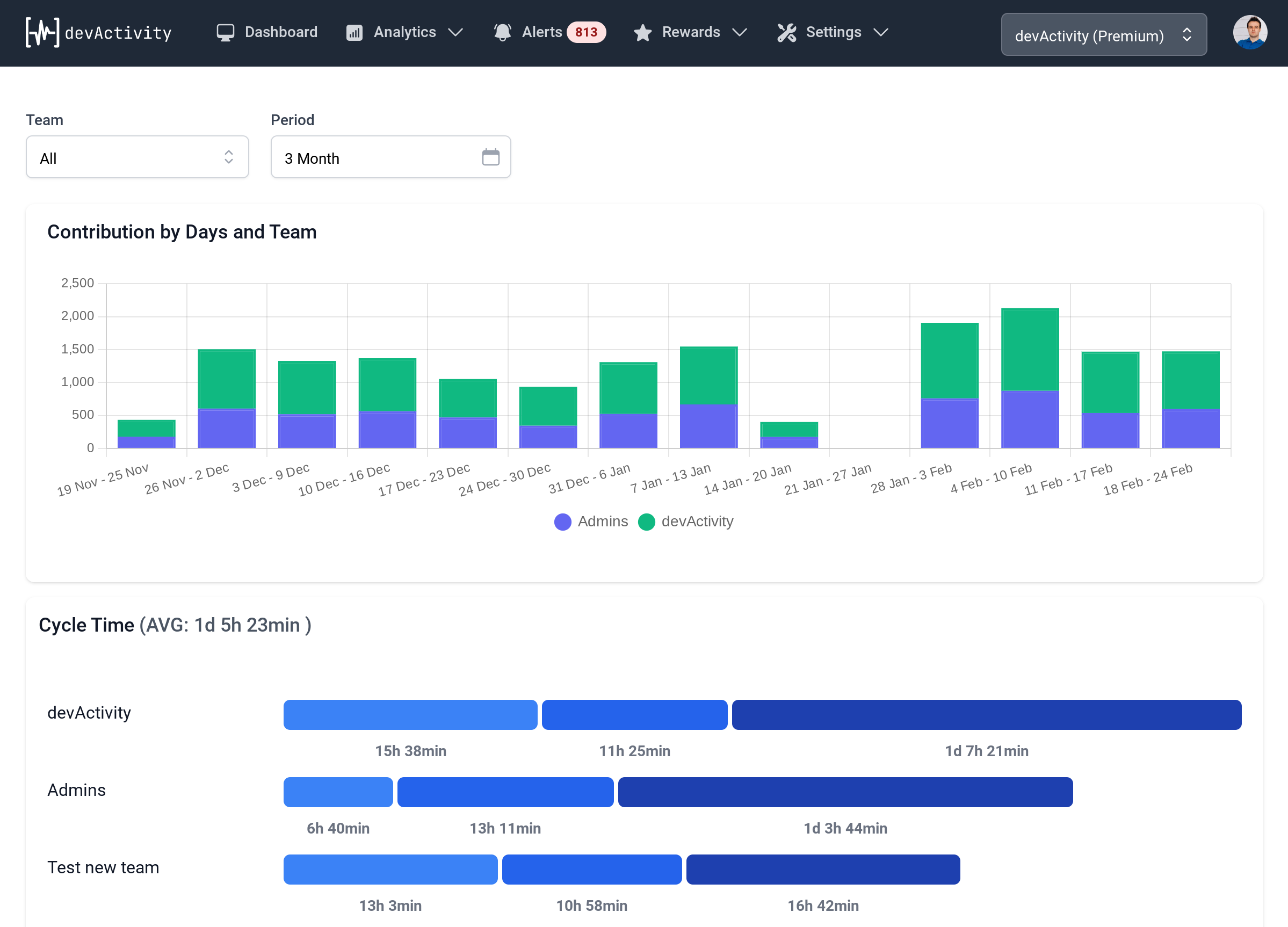Tools for Implementing Transparency in Software Development
Have you ever wondered how software development teams can ensure transparency and accountability in their work? With so many moving parts and team members involved, it can be challenging to keep everyone on the same page.
Transparency is essential in software development, as it helps to prevent miscommunication and ensures that everyone is working towards the same goals. However, achieving transparency can be difficult without the right tools and processes in place.
Luckily, there are many tools available to help software development teams implement transparency in their work. From project management software to communication tools and code review platforms, these tools can help teams stay organized and accountable. In this article, we'll explore some of the best tools for implementing transparency in software development and how they can benefit your team.
RELATED GUIDE: Transparency in Software Engineering, Ways and Tools to Achieve: A Comprehensive Guide
What is Transparency in Software Development?
Transparency is an essential aspect of software development that ensures that all stakeholders are aware of the development process and the product's state at all times. It involves sharing information such as project progress, source code, and code reviews, among others. Transparency enables all parties involved in the software development process, including project managers, software developers, software engineers, and development teams, to be on the same page and work collaboratively towards common goals. Additionally, transparency promotes quality assurance and encourages the early detection of errors or biases in the software development process, which helps to mitigate any potential risks.
Benefits of Transparency in Software Development
Transparency is a key element in successful project management, particularly in software development. It allows stakeholders to build trust through enhanced communication, which is essential in navigating challenges and risks associated with the software development process. In this article, we'll discuss the benefits of transparency in software development and explore examples of successful implementation.
-
better teamwork and customer connections
-
improved team performance and accurate assessment
-
improved decisions and reduced risks
-
better collaboration and greater engagement
-
enhanced reputation and increased trust
-
the efficiency of projects and processes
In conclusion, transparency in software development is crucial for successful project management. It creates trust through open communication and regular updates, enables clients to participate in the development process, and provides a mechanism for risk identification and resolution. Qualities like these are essential for building strong relationships between software development companies and their clients, and effective implementation can lead to rapid and successful project completions:
-
source code transparency
-
code reviews transparency
-
transparency of product development processes
-
transparency of software development metrics and developer performance
Types of Transparency in Software Development and Tools for Achieving
Transparency in software development is essential for creating a collaborative and effective development process. By providing visibility into the project, stakeholders can identify potential risks and issues early on and take action to mitigate them. There are several types of transparency in software development, each contributing to the overall success of the project. Below, we'll discuss the different types of transparency and how they can be implemented in a remote team environment to track output effectively.
Source Code Transparency
One of the critical areas in software development where transparency is essential is in the source code. Source code transparency involves making the source code of a software project easily accessible to stakeholders, including software engineers, product managers, and project managers. Through source code transparency, stakeholders can identify potential issues in the code early on in the development process, making it easier to address them before they escalate into significant problems.
Several tools and technologies can be used to achieve source code transparency, which is described in the section below. These tools provide a platform for team members to collaborate, share, and analyze code, improving the efficiency of the development process. They help to ensure that all stakeholders have access to the latest code updates, making it easier to identify and fix issues.
Through these tools, team members can communicate about the code, flag issues, and provide feedback, enhancing collaboration and transparency in the development process.
Tools for Source Code Management
Tools for source code are essential for developers to efficiently write, debug, and maintain their code. These tools include text editors, integrated development environments (IDEs), version control systems, and debugging tools. Text editors allow developers to write and edit source code, while IDEs provide a more comprehensive environment with features such as code completion, debugging, and project management. Version control systems allow developers to track changes to their code and collaborate with others while debugging tools help identify and fix errors in the code. Without these tools, developing software would be much more time-consuming and error-prone.
GitHub
GitHub is a platform for hosting and managing source code that enables development teams to collaborate, review, and manage software/application code. Additionally, it offers connectivity with bug-tracking programs. Permission and access control are already supported.
GitLab
GitLab is a software development platform that is open-source and offers version control, issue tracking, code review, CI/CD, and other features. It can be self-hosted on servers, in a container, or on a cloud provider. It is a comprehensive tool that covers the entire DevOps life cycle.
Git
Git is a version control system that is free and open source. It can handle small to very large projects quickly and efficiently. It supports distributed versioning and doesn't have a single point of failure. Each pull of Git puts a complete copy of the repository locally. All files and commits have a checksum, ensuring code integrity.
Bitbucket
Bitbucket is a repository hosting platform for business teams working on private code. It has features like bitbucket pipelines, continuous delivery lines, pull services for comments and code review to streamline code delivery. The built-in CI/CD tool, Bitbucket pipelines, makes it easy to create automated workflows. The built-in Jira UI allows for collaboration with other developers while coding. Including your issue key in commits will automatically update the Jira issue status.
Azure DevOps Server
Azure DevOps Server is a software development toolset. It has software delivery tools that integrate and simplify coding, work tracking, and software shipping. You can use Azure with your current IDE to collaborate and share code with your team. Azure Boards offers tools for agile planning, reporting, and visualization.
CodeScene
CodeScene is a code review tool that offers more than traditional static code analysis. It conducts behavioral code analysis by adding a temporal dimension to assess the development of your codebase. CodeScene comes in two options: a cloud-based solution and an on-premise solution.
Gerrit
Gerrit is a web-based code review tool for Git repositories that is free and open source. It is written in Java and requires the source code to be downloaded and run in Java in order to function. The installation process for a standalone version of Gerrit is as follows.
Reviewable
GitHub's pull request feature has some drawbacks for code review. For example, comments on a line of code are automatically hidden once a developer changes the line. However, this assumption may not always be accurate. Reviewable is a tool that addresses these issues and provides a better code review experience for GitHub users.
AWS CodeCommit
AWS CodeCommit is a source control service provided by Amazon Web Services (AWS) that offers secure and scalable hosting for private Git repositories. It enables teams to manage their source code securely, collaborate on code changes, and automate their software delivery processes.
Mercurial
Mercurial is a distributed source control management tool that is compatible with various operating systems, including Windows, Linux, and macOS. Each working directory in Mercurial retains a private copy of the source code history and offers an intuitive and user-friendly interface.
In conclusion, transparency in software development with regard to source code is essential in ensuring that stakeholders have access to relevant information about the development process. Through code reviews and the use of appropriate tools and technologies, teams can achieve greater source code transparency, leading to more effective and efficient software development processes.
Code Reviews Transparency
The primary purpose of code reviews is to identify errors and improve code quality. By examining the code, developers can catch potential issues early on, which can prevent them from escalating into significant problems. The process ensures that all code is well-written, optimized, and high-quality, making it more manageable and easier to understand.
There are different types of code reviews that developers may use, such as walkthroughs and pair programming. Walkthroughs enjoin the developer to go through the code line by line with a colleague who provides feedback, whereas pair programming involves two developers working together on the same code, with one actively writing while the other reviews. Both methods have the same goal of identifying errors, improving code quality, and ensuring transparency in the development process.
Code review tools streamline the review process, highlighting issues, and providing a platform for collaboration between team members.
Tools for Code Reviews
Code reviews are essential to software development, as they help identify bugs and improve code quality. These tools provide a platform for reviewing code changes, leaving comments, and discussing issues with team members. They also offer features like code highlighting, version control, and integration with other development tools. These code review tools can help teams collaborate more effectively and ultimately deliver better software products.
Many tools mentioned before like GitHub, Bitbucket, and GitLab also conduct critical features such as code reviews.
Review Board
Review Board is an open-source tool for code review that operates on the web. You can try out the tool by checking out the demo on their website or downloading and installing the software on your server. Review Board can be integrated with many different version control systems, such as Git, Mercurial, CVS, Subversion, and Perforce. To use Review Board on a server, you must have Python and its installers, a database like MySQL or PostgreSQL, and a web server.
Crucible
Crucible is a collaborative code review tool created by Atlassian. It is a commercial suite of tools that allows you to review code, discuss changes, and detect bugs across various version control systems. Crucible supports systems such as SVN, Git, Mercurial, CVS, and Perforce. Its primary function is to facilitate code reviews, allowing you to comment on the code as a whole and provide precise feedback within the different views.
Phabricator
Phabricator is an open-source tool by Phacility that helps with code review. You can install it on your server or use Phacility's cloud-hosted version. It supports Git, Mercurial, and SVN, and can manage both local and externally hosted repositories. It's also scalable to multiple servers.
Collaborator
SmartBear's Collaborator is a tool for development teams to review code and documents. It can review design documents and supports many version control systems. Collaborator also provides reporting and analysis of metrics related to code review. Additionally, it aids in audit management and bug tracking.
Rhodecode
Rhodecode facilitates code reviews for Git, Mercurial, and Subversion. Code quality can be improved through iterative and conversational reviews. Permission management ensures secure development. A visual changelog allows easy navigation of project history across branches. An online code editor is available for small changes through the web interface.
In conclusion, code reviews are a crucial aspect of ensuring transparency in software development. The process involves analyzing and critiquing the code, providing feedback, and promoting collaboration between team members. With the right tools and techniques, developers can catch errors early on, improve code quality, and maintain transparency throughout the development process.
Transparency of Product Development Processes
Transparency in software development can benefit various stages of the product development cycle, starting from project planning to prototyping, design, and testing. In this section, we will discuss how transparency can be beneficial at each stage.
- In project planning, transparency can help ensure that all team members are aware of the project requirements, timelines, and objectives. This includes providing documentation about the vision, goals, scope, budget, and risk management strategy for the project. By having an open discussion and sharing information, developers can improve project planning and avoid miscommunications that often lead to misunderstandings.
- During the design and prototyping stage, transparency can help ensure that all team members are on the same page. This includes providing detailed information about how the software will work, what features it will have, and how it will be developed. By having an open and transparent design process, developers can ensure that everyone involved has a clear understanding of what is required from them and what they need to deliver.
- Transparency in testing helps to ensure that the software meets the required quality standards. This includes making sure that the software meets all functional and non-functional requirements, as well as addressing any bugs or faults that are discovered during testing. By being transparent in communicating test results, developers can ensure that all necessary corrections and improvements are made.).
Tools for Project Planning
ClickUp
ClickUp is a platform for managing work in the workplace. Teams can use it to plan projects, assign tasks, track progress, and manage resources. The platform offers both calendar and board views for arranging projects. Users can also organize internal teams and departments for cross-functional project planning. Tasks can have checklists and subtasks added to them. Users can filter, sort, and rearrange their task list. Templates are available for new tasks or repeating tasks.
Monday
Monday is a project management software that offers capabilities for managing both simple and complex projects and planning. Users can collaborate, track progress, customize workflows, and analyze information within the platform. Additionally, Monday has integrations with popular productivity tools like Slack, Dropbox, and Outlook.
Runn
Runn is a project and resource planning tool with real-time tracking and forecasting features. It provides a comprehensive view of all projects and team members to ensure efficient management. Collaborative features allow for seamless communication and coordination among remote teams.
Wrike
Wrike is a project planning tool designed for teams consisting of five or more members. It offers features for anticipating and avoiding delays, displaying deadlines, and tracking project advancement in real time. Additionally, the tool is highly adaptable, enabling users to personalize workflows, dashboards, reports, and request forms.
Asana
Asana is a cloud-based tool used for team collaboration, communication, and project planning. It offers features such as task tracking, progress monitoring, and workflow automation. Custom workflows, templates, and integrations with different software tools are available to users, allowing for efficient tracking and management of software development projects of varying sizes.
Tools for Design and Prototyping
Figma
UX designers and developers can use Figma for collaboration and accessibility. Figma is a browser-based, cloud-hosted platform that is easy to use. Consistency is important in web design, and Figma's flexible styles can help control the appearance of text, grids, and other elements. Additionally, Figma has many plugins that enhance its functionality, such as Autoflow for illustrating user flows and Figmotion for creating animations.
InVision Studio
InVision provides designers with tools to create functional prototypes quickly and share them with others. It includes a vector drawing tool, repeatable components for sitewide changes, and tools for dynamic visual effects. Collaboration and communication are strengths of InVision, with Freehand for drawing, notes, and feedback and InVision Spaces for the organization. InVision's developer handoff feature also simplifies collaboration with the dev team.
Webflow
Webflow is a website-building platform that offers an easy drag-and-drop interface, a robust CMS, and the ability to create advanced animations, transitions, and micro-interactions, allowing for the creation of professional-level websites of any kind.
Origami Studio
Origami Studio is a tool for prototyping websites and mobile apps. It has a Patch Editor for building logic, behaviors, animations, and interactions. Patches are like building blocks for prototypes that help you iterate quickly. The library has many prebuilt options, but only 15-20 are needed to start. Origami Studio has a learning curve, but the payoff of sophisticated prototypes is worth it. It's compatible with Sketch and Figma, making it important for designers who want to surpass low-fidelity prototyping.
Framer
Framer is a design tool that enables the quick development of interactive prototypes. It offers complete functional prototyping capabilities including linking pages and creating 3D effects. In addition, the Framer X Store provides numerous resources such as live maps, UI kits, and media players readily available.
Tools for Testing
TestRail
TestRail is a tool for managing test cases. It can create test cases and test suites, track execution, and report metrics. It also integrates with many issue-tracking tools, allowing requirements from external systems to be linked to test cases in TestRail. Bugs can be created in external systems and linked to corresponding test cases. TestRail has an HTTP-based API for integrating with automated test results. It commonly integrates with Gemini, an incident/ticket management system that supports Agile.
TestLink
TestLink is one of the very few open-source test management tools available for use in the market. It is a web-based tool with typical features like requirement management, test case creation, and maintenance, test runs, tracking bugs, reports, integration with common issue trackers, etc.
Selenium
Selenium is an open-source framework that supports popular OSs and browsers for cross-environment testing. However, integrating Selenium with other tools in the CI/CD pipeline can be challenging and requires technical knowledge. To address this, there are alternatives built on top of Selenium, like the Katalan Platform, that offer out-of-the-box continuous testing components without requiring users to write scripts or configure from scratch.
Appium
Appium is a mobile testing tool similar to Selenium. It can be customized for continuous testing needs. Appium supports cross-platform testing on iOS and Android devices. Test results can be viewed in the cloud through Appium. Setting up and implementing Appium requires advanced knowledge of testing frameworks. Appium is best for teams that already have a deep understanding of this framework and CI tools.
Tosca
Tosca is a test automation tool made by Tricenitis. It is model-based and requires minimal manual steps for loading AUT into the software. It supports testing for different applications like enterprise, web, mobile, API, and business intelligence. Tosca aims at simplifying the technical architecture of the application, making it possible for business stakeholders involved in the testing process. It can suggest critical test cases for the team, and it is a continuous DevOps testing tool that integrates with DevOps and Application Lifecycle Management systems.
In conclusion, transparency in software development is an essential part of the product development process, helping to ensure that all team members are working towards the same goals, meeting required timelines, and delivering a quality product. By making information available to all team members, developers can reduce miscommunications, improve collaboration and increase efficiency, all of which contribute to a successful software development process.
Transparency of Software Development Metrics and Developer Performance
Software development metrics and performance are crucial components of transparency in any software development project. By tracking these metrics and performance indicators, software development teams can make data-driven decisions that improve the overall quality of the project. By making metrics and performance visible to all stakeholders, software development teams can foster a culture of accountability and continuous improvement.
Metrics provide quantitative data that can be used to identify gaps, assess progress, and measure the overall success of a project. However, it is important to choose the right metrics that align with the company's goals and objectives.
For instance, a software development project that aims to decrease the time taken to launch a product may focus on metrics related to cycle time, such as lead time, development time, and delivery time. These metrics help ensure that the software is functional, efficient, and secure.
Choosing the right metrics is critical for measuring software development metrics and performance. By following these guidelines, project managers and software development teams can measure project progress, identify gaps, and improve processes to achieve company goals.
For tracking developer's output, it could be helpful to use performance analytics tools.
Tools for Performance Analytics in Software Development
devActivity
devActivity is a platform for performance analytics. It helps developers, managers, and leaders gain insights into their software development process. Data is collected from GitHub and analyzed in real-time. Reports and alerts are provided to engineering managers. Users can identify obstacles and find solutions to them. devActivity uses gamified components to motivate developers to improve their code.
Haystack
Haystack is an analytics tool for engineers that utilize GitHub data. Haystack offers code quality metrics such as test coverage and type checking. It calculates velocity by counting commits per day and sends real-time alerts to teams regarding issues. Engineering managers receive daily reports and instant notifications of potential problems. Haystack uses historical data to determine what's normal and what's not, notifying teams of potential issues.
Waydev
Waydev is a software platform that provides Git analytics and engineering management. It helps executives, managers, and officers visualize software development activities. The tool uses metrics and reports from Git repos to monitor project progress. Waydev believes that data-driven insights are crucial for Agile and enable continuous development process improvement.
Allstacks
Allstacks is a platform for team performance reporting. It has over 120 engineering metrics and shareable dashboards. It enables organizations to see project status and choose appropriate deliverables. Developers can optimize application development using it. Allstacks provide insight into team performance, trends, and project status. This helps prioritize development efforts. The tool also has intelligent forecasting, analyzing system development life cycle activity. This identifies risks and creates visibility.
Swarmia
Swarmia is a software platform that boosts productivity in software development. It syncs with source code hosting, issue tracker, and chat platforms. Swarmia tracks engineering metrics and improves productivity, teamwork, and workflow. It offers insights into the flow, velocity, CI/CD techniques, code quality, and more. Swarmia keeps teams on track with critical projects and aligns with business objectives. It also showcases the effects of unplanned work, issues, and technical debt on plans and enables ongoing enhancement.
GitClear
GitClear is a tool for developers who use GitHub and GitLab. It analyzes code and git stats beyond just lines of code. The platform gives insights into a programming team's work by analyzing GitHub data. GitClear helps managers and developers work more efficiently by allowing them to absorb code faster. It uses a metric called ‘line impact’ to assess the quality of code engineers are writing. Users can create reports for performance reviews and stand-up meetings, improving code review and software engineering management.
Summary
This article discusses the importance of transparency in software development and outlines various tools that can help teams implement transparency in their processes. You found out how transparency can lead to improved collaboration, more efficient communication, and overall better outcomes. The tools mentioned include agile methodologies, collaborative documentation platforms, version control systems, issue-tracking tools, and continuous integration and deployment solutions. Ultimately, the article emphasizes the need for transparency in software development as a means of improving all important processes.
There are many tools available, such as project management software and communication tools, to help software development teams implement transparency in their work.
To achieve full transparency of software development metrics and developer performance, it's essential to use tools that enable easy access to data. This can include dashboards displaying real-time metrics or performance indicators, team management software, version control systems, and other tools that allow data to be shared openly and transparently.
Tools for source code include text editors, IDEs, version control systems, and debugging tools, which are essential for efficient software development. Popular tools include GitHub, GitLab, Git, Bitbucket, Azure DevOps Server, CodeScene, Gerrit, Reviewable, AWS CodeCommit, and Mercurial. These tools offer features like code hosting, version control, issue tracking, code review, and automated workflows. They simplify collaboration, improve code quality, and streamline software delivery.
Code reviews are important for software development and can be facilitated by various tools such as Review Board, Crucible, Phabricator, Collaborator, and Rhodecode. These tools allow for collaborative code review, commenting, and discussion, as well as integration with version control systems and other development tools. Code reviews help catch errors early on and improve code quality, promoting transparency and collaboration within development teams.
Transparency in software development can benefit various stages of the product development cycle, including project planning, design, and testing. By being open and sharing information, developers can improve communication and ensure everyone has a clear understanding of requirements and objectives. Tools such as ClickUp, Monday, Runn, Wrike, and Asana can be used for project planning. Figma, Webflow for design and prototyping, with plugins to enhance functionality. TestRail or Appium for testing.
By tracking the performance of individual developers through tools like devActivity, Swarmia, Haystack, Waydev, and others, team leaders can identify potential roadblocks, skills gaps, and other opportunities for improvement. This can involve tracking metrics such as code review feedback, time spent on tasks, and meeting attendance. This data can then be used to provide individual feedback, set goals, and support career development.
Try devActivity for free and get more transparency about the software development team!
In conclusion, transparency is crucial in software development to prevent miscommunication and ensure everyone is working towards the same goals. Transparency in software development can lead to better teamwork, improved performance, reduced risks, and enhanced reputation.