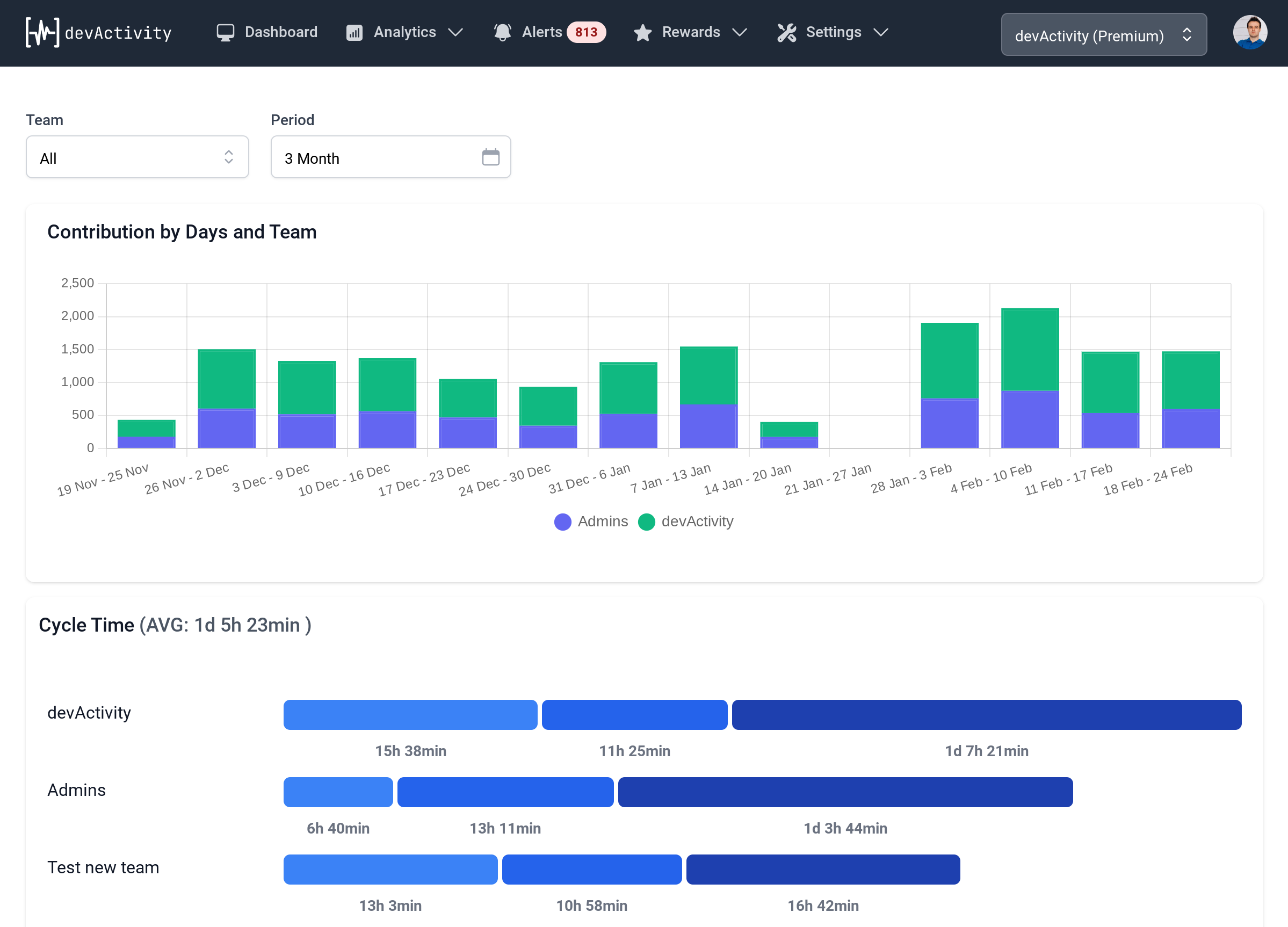Popular Tools for Software Development Analytics: Metrics, Features, Pros, and Cons
Tracking software development output is vital in today's fast-paced business world. It has some challenges but not without solutions. Properly managing a project's progress and productivity is crucial for ensuring smooth progress. Software development is a complex process that involves multiple stages and teams working together to create a functional product. However, it can be challenging to track the progress of software development and ensure that the output meets the desired quality standards. This is where software development output tracking comes into play. The right tools can make all the difference. Utilizing the right tracking software development tools allows businesses to monitor their project from start to finish, improving overall project management and ensuring everything runs smoothly. In this article, we will explore available tools for tracking software development output and how they can help businesses succeed.
Importance of Software Development Output Tracking
Software development output tracking is the process of monitoring and measuring the progress of software development projects to ensure that they are on track to meet the desired goals. It involves tracking various metrics such as code quality, bugs, development time, and project progress to ensure that the output is of high quality and meets the desired standards. It so important to know what metrics are measure the project's success.
Here are some reasons why software development output tracking is important:
Improved Transparency and Accountability
By tracking the progress of software development projects, stakeholders can gain better visibility into the development process. This promotes transparency and accountability, as everyone involved in the project can see the progress being made and the challenges being faced. This helps to identify and resolve issues early on, preventing delays and ensuring that the project stays on track.
Better Resource Management
Software development output tracking allows teams to identify areas where resources are being underutilized or overutilized. This enables them to make informed decisions about resource allocation, ensuring that resources are used effectively and efficiently. This can help to reduce costs, improve productivity, and increase the overall quality of the output.
Improved Quality Control
By tracking metrics such as code quality and bug count, teams can identify areas where improvements need to be made. This promotes continuous improvement and ensures that the output is of high quality. It also helps to identify potential roadblocks early on, allowing for timely corrective action to be taken.
Improved Customer Satisfaction
Software development output tracking helps to ensure that the final product meets the desired quality standards. This is important for customer satisfaction, as it ensures that the product is functional, reliable, and meets the customer's needs. By tracking progress and making improvements along the way, teams can ensure that the final product is of the highest quality.
Reducing the Risk of Project Failure
Project failure can have a major impact on the organization, both financially and from a reputation standpoint. This guarantees timely and budget-compliant project delivery. To reduce the risk of project failure, it is important to use software development analytics tools that can help track progress and identify potential issues.
Improving Overall Team Productivity
Software development analytics tools can provide valuable insights into how well a team is performing and what areas need improvement. By collecting data on the development process, teams can identify bottlenecks or other inefficiencies that may be impairing their productivity. This data can then be used to make adjustments and optimize the process.
Ensuring Timely Project Delivery
Timely project delivery is essential for successful software development. Developers and managers must monitor the progress of a project to make sure that it is on track and meeting required deadlines. To ensure timely project delivery, there are a variety of tools that can be used to monitor progress, identify potential issues, and take corrective action when needed.
In conclusion, software development output tracking is an essential part of the software development process. It helps to promote transparency, accountability, and resource management, while also improving quality control and customer satisfaction. By tracking progress and making improvements along the way, teams can ensure that the final product is of the highest quality and meets the desired standards. By utilizing the appropriate tools, managers and team leaders can accurately assess software development progress, pinpoint areas that require attention, and analyze project metrics to identify the underlying cause of any issues that may arise. This allows for timely intervention and necessary modifications to ensure overall project success.
Popular Software Development Analytics Tools: Examples
To track and analyze software development projects, analytics tools are vital. They help developers and project managers monitor progress, find areas for improvement, and optimize workflows. Software development analytics tools provide features like metrics tracking, issue tracking, code reviews, and collaboration. With these tools, software development teams can enhance productivity, minimize errors, and deliver high-quality products on schedule.
devActivity
devActivity is a performance analytics platform that helps developers, managers, and leaders to gain valuable insights about their software development process. It automatically collects data from GitHub and provides real-time analysis of developer metrics. Engineering managers receive reports and instant alerts of potential issues. With this application, users can easily identify any obstacles that may be hindering progress and find solutions to them. Additionally, devActivity uses badges and other gamified components to motivate developers to write better code.
Price
-
free plan is available for 8 users
-
start from $15 / user / month
-
costs $1 800 for 10 devs for a year
Key Metrics
-
Cycle Time
-
Pickup Time
-
Change Failure Rate
-
Rework Time
-
Review Time
-
Deploy Time
-
Peer Recognition
Features
-
achievements
-
alerts and notifications
-
code activity
-
collaboration tools
-
custom reports
-
daily update
-
individual performance
-
leaderboards
-
performance metrics
-
real-time data
-
task activity
-
team performance
-
XP, Levels
-
historical data
-
visual analytics
Pros
-
represents not only team progress but also individual progress
-
sends a highly informative report to managers
-
includes a number of gamification elements
Cons
- git integration only with GitHub
Waydev
Waydev is a software platform for Git analytics and engineering management. It helps engineering executives, product managers, and technology officers visualize software development teams' activities. The tool uses metrics, reports, and codebases from Git repos to monitor project progress efficiently. Waydev believes that data-driven insights are the next evolution for Agile, enabling continuous tweaking of development processes.
Price
-
free plan is not available
-
start from $449 / user / year
-
costs $4 490 for 10 devs for a year
Key Metrics
-
Active Day
-
Code Churn
-
Throughput
-
Pull Request Metrics
-
Velocity Metrics
Features
-
activity heatmap
-
CI / CD integrations
-
custom reports
-
daily update
-
developer performance
-
performance metrics
-
issue tracking integrations
-
project timeline
-
retrospective
-
review collaboration
-
sprints
-
team performance
Pros
-
has several unique metrics that aren't seen anywhere else
-
integrates with GitHub, Bitbucket, GitLab, Azure DevOps
Cons
-
expensive for teams of up to 20-30 devs
-
without the elements of gamification and engagement in achievements
Haystack
Haystack is an analytics tool for engineers that offers development insights based on GitHub data. It helps teams experiment faster, ship more reliably and prevent burnout. Haystack also provides code quality metrics like test coverage and type checking. It measures velocity by counting commits per day and alerts teams to issues in real time. Engineering managers receive daily reports and instant notifications of potential problems. Haystack uses historical data to determine what's normal and what's not, notifying teams of potential issues. It also provides analytics for open-source projects and stores time series data using Elasticsearch.
Price
-
free plan is not available
-
start from $20 / user / month
-
costs $2 400 for 10 devs for a year
Key Metrics
-
Cycle Time
-
Deployment Frequency
-
Change Failure Rate
-
Team Health
-
Time Spent in Dev
-
North Star Metrics
-
Delivery Process Metrics
-
Leading Indicators
Features
-
alerts and notifications
-
analytics and trends
-
code review
-
collaboration tools
-
data visualization
-
KPI monitoring
-
performance metrics
-
productivity updates
-
real-time data
-
reporting
-
resource management
Pros
-
emits burnout alerts
-
detects irregularities and immediately alerts
-
assists in measuring measures with a cultural perspective
-
integrates with GitHub, Bitbucket, GitLab, and Azure DevOps
Cons
-
does not represent individual progress, only team progress
-
lacks precise filtering for DORA metrics
-
without achievement-based rewards
-
occasionally has functional bugs
Swarmia
Swarmia is a software platform that improves productivity in software development using data. It helps teams and leaders identify and solve obstacles to progress. Swarmia integrates with source code hosting, issue tracker, and chat platforms. It measures engineering metrics and boosts productivity, collaboration, and workflow. Swarmia provides insights into the flow, velocity, CI/CD techniques, code quality, and more. It helps teams stay on track with essential projects and focuses on corporate goals. Swarmia highlights the impact of unplanned work, problems, and technical debt on plans and supports continual improvement.
Price
-
free plan is not available
-
start from 10€ / user / month
-
costs 1 200€ for 10 devs for a year
Key Metrics
-
Deployment Frequency
-
Lead Time for Changes
-
Time to Recovery
-
Change Failure Rate
-
Team and Code Health
Features
-
analytics and trends
-
historical data
-
performance metrics
-
productivity updates
-
testing integration
Pros
-
tracking goals
-
good price for the team
Cons
-
without gamified elements for team members
-
not enough features
GitClear
GitClear is a developer tool for GitHub and GitLab developers. It offers code analysis and git stats beyond lines of code. The platform analyzes the user’s GitHub data to bring insights into their programming team's work. GitClear helps managers and developers absorb code more quickly, leading to more efficient work. It uses a metric called ‘line impact’ to assess the quality of code that engineers are writing. Users can create reports for performance reviews and stand-up meetings. This improves code review and software engineering management.
Price
-
free plan is not available for small team
-
start from $9 / user / month
-
costs $1 080 for 10 devs for a year
Key Metrics
- Pull Request Stats
- Release tracking Google Dora
- MMTR
- Cycle Time
Features
-
collaboration tools
-
issue management
-
KPI monitoring
-
milestone tracking
-
performance metrics
-
project management
-
real-time data
-
reporting and analytics
-
resource management
-
status tracking
-
supports Scrum
-
task management
Pros
-
integrates with GitHub, GitLab, Bitbucket, Azure DevOps
-
good price for teams
Cons
- without gamified elements for devs
Allstacks
Allstacks is a platform that provides reports on teams and their performance. It has over 120 engineering metrics and shareable dashboards. The platform gives visibility into project status, helping organizations choose appropriate deliverables. It also provides developers with tools and insights to optimize application development. Allstacks offers insight into team performance, trends, and project status, prioritizing development efforts accordingly. Additionally, the tool offers intelligent forecasting that analyzes system development life cycle activity to identify risks and create visibility.
Price
-
free plan is not available
-
start from $400 / user / year
-
costs $4 000 for 10 devs for a year
Key Metrics
-
Pull Request Cycle
-
Cycle Time
-
First Deployment Date
-
Revenue Impact
Features
-
analytics and trends
-
historical data
-
performance metrics and KPIs
-
productivity updates
-
progress tracking
-
reporting
-
risk assessment and alerts
Pros
-
reports with real impact
-
offers forecasts for project completion
-
integrates with GitHub, GitLab, Bitbucket, Azure DevOps
Cons
-
expensive for teams
-
it's challenging to launch useful dashboards
-
lack of engagement and gamification of the development team toward achievements
LinearB
LinearB is a platform for real-time performance analysis that automates improvements from developers to the CTO by integrating signals from code, Git, projects, and releases. It monitors rollups of a team's work, finds bottlenecks, and alerts engineering managers about any potential problems. Linear B offers team-based analytics to help users align their work with company priorities, communicate performance, and resolve bottlenecks. It captures time spent on tasks by task category and measures the velocity of each team member and the time it takes to finish a certain task. Linear B gives real-time updates about project delivery dates, alerts engineering managers of anomalies, and tracks repeatable tasks that can be automated.
Price
-
free plan is available for 8 users
-
start from $15 / user / month
-
costs $1 800 for 10 devs for a year
Key Metrics
-
Deployment Rate
-
Change Failure Rate
-
Mean Lead Time
-
Mean Time to Recovery
-
Team Metrics
Features
-
analytics and trends
-
collaboration tools
-
historical data
-
KPI monitoring
-
milestone tracking
-
performance metrics
-
release management
-
reporting
-
resource management
-
status tracking
-
strategic planning
-
visual analytics
Pros
-
integrates with platforms for monitoring issues
-
provides granularity that is customized (performance analysis ranging from a single contributor to the entire enterprise)
-
issue alerts are sent to Slack
-
outstanding client service
-
good price for medium teams
Cons
-
possesses a learning curve
-
the initial setup might be challenging
-
no developer productivity badges or rewards
Hatica
The platform Hatica provides engineering analytics to help developers work more efficiently. It offers insights and workflows for improved visibility and informed decision-making. Hatica combines data from Git, projects, and collaborations to enhance workflows and performance. Metrics for measuring DevOps performance, like lead time and deployment frequency, are available. Hatica integrates with Git and CI/CD systems for easy access to project activities and analytics.
Price
-
free plan is available
-
start from $15 / user / month
-
costs $1 800 for 10 devs for a year
Key Metrics
-
Cycle Time
-
Effort Allocation metrics
-
Code Quality Metrics
-
Mean Time To Restore or MTTR
-
Change Failure Rate
-
Deployment Frequency
Features
-
aggregated work overview, sprint, and retro dashboards
-
async stand-ups and developer check-ins via Slack and Email
-
automated code reviews
-
CI/CD performance insights
-
collaboration analytics
-
performance metrics
-
remote work insights
-
code review analytics
Pros
-
100+ metrics from 20+ apps including Github, Jira, Slack, Zoom, Google Workplace
-
team Goals based on dev metrics
-
free plan is available
Cons
- there is no feature of gamification and engagement
Pluralsight Flow
Pluralsight Flow is a platform that provides information and insights into software development. It uses git data to create reports for engineering teams. These reports can help teams identify areas where they get stuck and which practices work effectively. Flow visualizes data across reports, tracking cycle time, complexity, cost, risk score, WIP limit adherence rate, code coverage metrics, build status, and deployment frequency. It provides a single dashboard to view all relevant information and a unified number to identify problem areas. Flow also offers a code search function to analyze the codebase for changes, defects, and bugs.
Price
-
free plan is not available
-
plans on request
Key Metrics
-
Coding Days
-
Churn Rate
-
New Work
-
Team Velocity
Features
-
alerts and notifications
-
analytics and trends
-
historical data
-
KPI monitoring
-
performance metrics
-
profitability analytics
-
reporting
-
resource management
-
score cards
-
server monitoring
-
testing integration
-
trend/problem indicators
-
visual analytics
Pros
-
makes it simple to measure work
-
has measures that may be used to reward team members
-
contains several code repositories like GitHub, Bitbucket, GitLab, Azure DevOps
Cons
-
the date range is reset when switching between reports
-
the most expensive of all performance analytics tools
Performance analytics tools provide useful features for software development teams to monitor their productivity and enhance effectiveness. These tools offer personalized dashboards, instant updates, and automated event tracking, supplying teams with the data they require to recognize problems and refine procedures. The cost and subscription plans are dependent on the tool and user count, thus teams should assess their requirements meticulously before choosing a tool.
Summary
A completed list of software development analytics tools is available. These tools help the engineering team identify issues and measure metrics to improve the final product and streamline workflow. Software development analytics tools are a significant aspect of software engineering project pipelines. They can be utilized to achieve desired outcomes such as increased efficiency, productivity, or ROI. Read more tips for increasing developer's efficiency.
Tracking output through tools helps businesses identify any bottlenecks, inefficiencies, or areas where improvements can be made, enabling them to make data-driven decisions to optimize productivity and improve software quality. It also helps stakeholders stay informed about the project's progress, identify potential risks or delays, and take appropriate action in a timely manner. Ultimately, tracking software development output helps businesses ensure that their software products are delivered on time, within budget, and meet the desired quality standards.
In summary, tools that measure and analyze all the necessary metrics will ensure the productivity of every team member, especially if they have an interest in it. devActivity is one such solution that not only provides managers' interest in productivity insights but also creates interest in developers in achieving goals and greater results. It's simple, devActivity has a number of gamification features (badges, levels, leaderboards, achievement sharing) that ethically motivate a developer or engineer to work better. Try devActivity Live Demo to find out more!