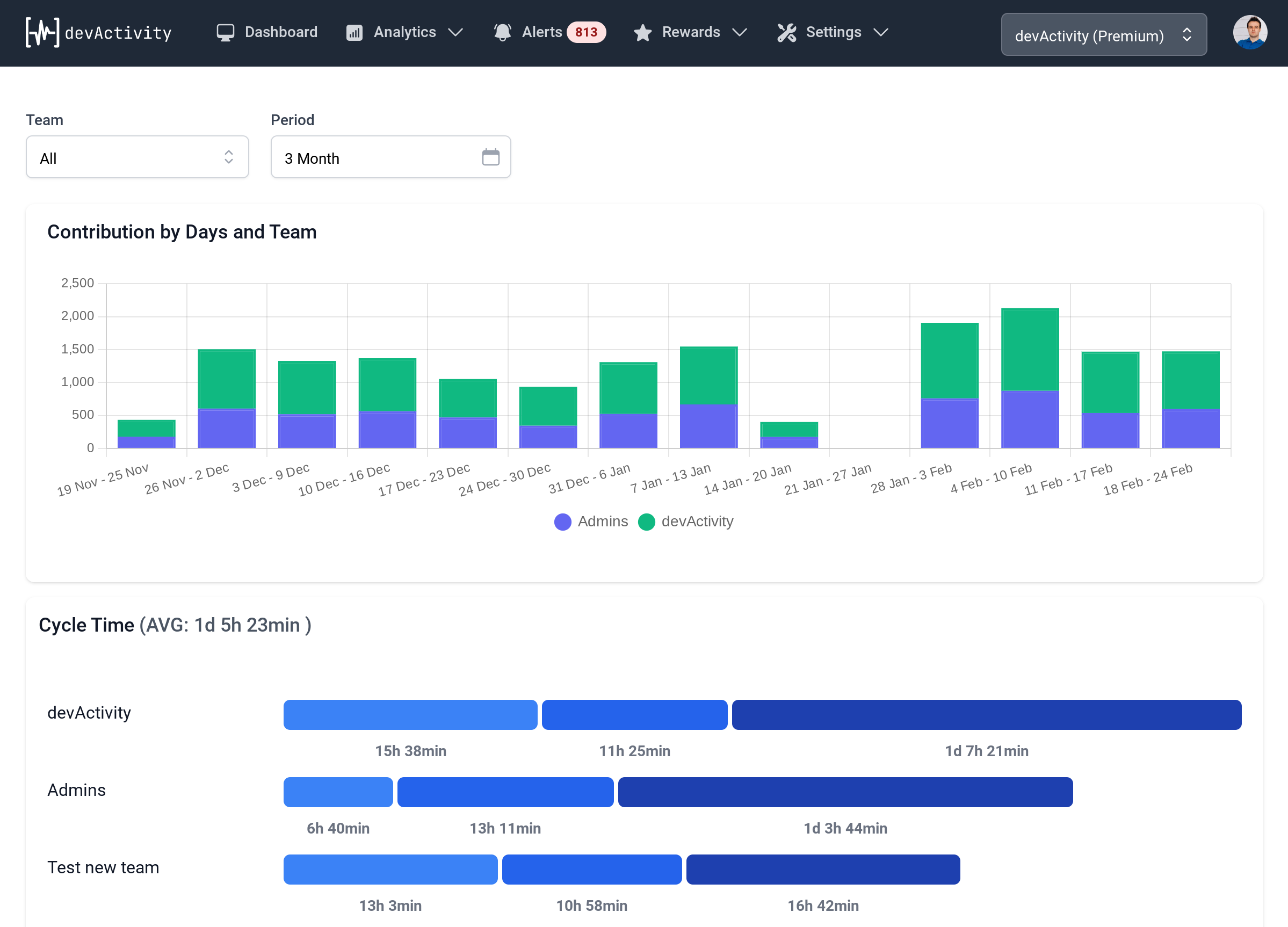Enhancing Open Source Projects: A Deep Dive into Tools for Software Insight Widgets
GitHub, once solely a platform for code hosting and version control, has evolved into a vibrant ecosystem for collaboration and innovation. Beyond its fundamental features, GitHub offers a range of tools like widgets and embeddable that can significantly enhance the appeal and functionality of your repository. This article explores the diverse array of tools available for open source software insight widgets and embeddable, offering project maintainers and contributors valuable analytics and visual representations without delving into specific code examples.
RELATED GUIDE: Unlocking Potential: A Deep-Dive Checklist for Public Repository Readiness
Widgets: Bringing Your Project to Life
Widgets, in the context of open-source projects, are dynamic and interactive elements that can be seamlessly integrated into your project description. These visual components provide real-time data and statistics, offering a snapshot of your project's popularity, activity, and technical stack.
Open source projects, by nature, thrive on collaboration and community engagement. To foster a vibrant and active ecosystem, project maintainers need to have a comprehensive understanding of their software's performance, community dynamics, and security posture. Software insight widgets provide a visual and accessible way to communicate these insights, making them valuable assets for both project maintainers and potential contributors.
Let's delve into some of the key widgets that can breathe life into your open-source endeavor.
GitHub Insights: A Central Hub for Collaboration
GitHub, being a central platform for many open-source projects, offers built-in insights. The "Insights" tab in your GitHub repository provides information on traffic, contributors, and code frequency.
Key Features:
- Traffic analytics to understand the popularity of your repository.
- Contributor graphs showing the distribution of contributions over time.
- Code frequency charts displaying changes made to the codebase.
GitStats: Unveiling Project Evolution
GitStats is a statistical tool specifically designed for Git repositories, providing project maintainers with insights into the evolution of their projects. It offers visualizations and reports that capture the growth, commit frequency, and developer contributions over time. GitStats doesn't require an in-depth analysis of code snippets, making it accessible to a broader audience.
Key Features:
- Line and file count evolution over time.
- Commit activity and frequency charts.
- Developer contribution statistics.
CodeSandbox: Bring Your Code to Life by Embedding Live Demos
CodeSandbox GitHub Widgets offer developers a seamless integration of live demos and code previews directly within their GitHub repositories. These widgets provide an interactive experience for users and contributors, allowing them to explore, test, and interact with the project's codebase without leaving the repository page. Let's delve into the key features and benefits of CodeSandbox GitHub Widgets:
Key Features:
- Live demos of GitHub projects for users to try out instantly.
- Test code snippets in real-time without downloading anything.
- Customizable appearance with the project's branding and style.
Codecov: Focusing on Code Coverage
Codecov is a tool tailored for code coverage analysis, giving project maintainers insights into their test suites' effectiveness and identifying areas of code that lack coverage. Codecov, focusing on code coverage, offers widgets to showcase your project's testing effectiveness.
Key Features:
- Embeddable code coverage percentage badges.
- Visualizes coverage trends and improvements.
- Provides a snapshot of your project's testing comprehensiveness.
- Pull request and commit-specific coverage reports.
- Integration with various CI/CD platforms.
Gource: Visualization Beyond Code
Gource is a version control visualization tool that transforms your repository's commit history into an animated tree, providing a visually appealing way to see the evolution of your project. This tool doesn't require dissecting code examples but instead offers an animated timeline, illustrating the dynamic nature of your open-source project.
Key Features:
- Visual representation of commits and contributors.
- Dynamic timeline and file movement animations.
- Integration with various version control systems.
Shields.io: More Transparent and Engaging Experience
Shields.io is a versatile online service that provides a simple and customizable way to create badges, often called "shields," for various purposes. These badges are small, visually appealing graphics that display key information about a project, service, or repository. Shields.io is widely used in the open-source community to enhance the visual representation of essential metrics, fostering transparency and providing users with quick insights into a project's status.
Key Features:
- Customizable badges for build status, code coverage, version, and more.
- Integration with popular CI/CD platforms.
- Provides visually appealing badges for diverse project metrics.
Repobeats: the Pulse of Your Repository
Repobeats is designed to visualize GitHub repository metrics through dynamic and interactive widgets. By seamlessly integrating RepoBeats widgets into your project description, you provide essential statistics and a rhythmic and engaging representation of your repository's activity. The widgets from RepoBeats display real-time metrics, fostering a sense of community and momentum.
Key Features:
- Real-time pulse and activity visualizations.
- Displays commit frequency and contributor engagement.
- Adds a lively and engaging component to your project description.
devActivity: Gamify Open-Source Community
devActivity is an innovative, gamified performance tool for open-source projects that effortlessly gathers, assesses, and showcases a plethora of real-time metrics regarding developer activity. By providing insights into the efficiency of contributors, devActivity fosters an atmosphere of improvement, utilizing exciting gamified elements and badges to motivate them to contribute more.
devActivity provides markdowns for embeddable widgets that can be easily displayed in README/CONTRIBUTING files. Widgets like Top Contributors, Active Challenges, Achievements, Cycle Time, Repo Stats.
Key Features:
- Development metrics like Cycle Time, Coding Time, Review Time, Pickup Time, and others.
- There are included game-like elements such as badges, leaderboards, achievements, and more.
- Free plan for open source and private repositories.
Choosing the Right Tools for Your Project
Selecting the right widgets and embeddable for your open-source project depends on its nature, goals, and the community you wish to cultivate. Before integrating these elements, consider the following:
-
Audience: Understand your target audience and tailor the widgets and embeddables accordingly. A data-centric project might benefit more from GitHub Stats, while a user-interface-focused project could leverage CodeSandbox demos.
-
Project Goals: Align the integration of widgets and embeddables with your project's objectives. Whether it's increasing collaboration, showcasing popularity, or providing comprehensive documentation, ensure that these elements contribute to your project's success. Codecov will help with this.
-
Ease of Use: Prioritize tools (Shields and Repobeats, for example) that are easy for both developers and non-developers to use. The goal is to enhance accessibility and engagement, so choose tools that require minimal effort for maximum impact.
-
Contributor Engagement: Tools like devActivity or Gource for software insight widgets can play a key role in enhancing contributor engagement by providing valuable data and analytics that help contributors understand the impact of their contributions, track their progress, and collaborate more effectively with other contributors.
Conclusion: Fostering Collaboration and Visibility
Enhancing your GitHub repository doesn't have to be a daunting task. By leveraging widgets, embeddables, and other non-code tools, you can effortlessly elevate your project's visibility and functionality. These enhancements not only make your repository more attractive but also provide valuable insights to potential contributors. Experiment with these features, tailor them to your project's needs and watch as your GitHub repository becomes a more engaging and collaborative space.
Incorporating widgets and embeddable into your project description not only enhances the user experience but also demonstrates a commitment to quality, collaboration, and innovation. By choosing the right tools for your project's specific needs and goals, you can create a more engaging and productive environment for your team members and community contributors. This can ultimately lead to a stronger and more successful open-source project overall. By carefully considering your audience, project goals, and ease of use when selecting widgets and embeddable, you can ensure that these elements enhance the overall user experience and contribute to the success of your project.
In conclusion, integrating widgets into your project description can greatly enhance collaboration, visibility, and productivity within your team. By incorporating interactive elements and real-time updates, you can improve communication, track progress more effectively, and streamline decision-making processes. This level of transparency and organization can lead to improved project outcomes and overall success. Additionally, the ability to embed widgets also allows for real-time updates and changes to be reflected immediately across all team members, ensuring everyone is always working with the most up-to-date information. This can help prevent miscommunications and misunderstandings, as well as streamline decision-making processes.
Without using code, insert the most valuable information about your project's performance into your open-source project description with devActivity. Embeddable widgets are valuable to new contributors, and also nicely distinguish the best existing contributors.
Open source projects are not just about lines of code; they are living ecosystems that thrive on collaboration, innovation, and engagement. As the landscape of software development evolves, so do the tools available to enhance the visibility and appeal of your open-source project. In this article, we explored the transformative power of widgets and embeddable, shedding light on how these non-code elements can elevate your project description and foster a more vibrant and interactive community.