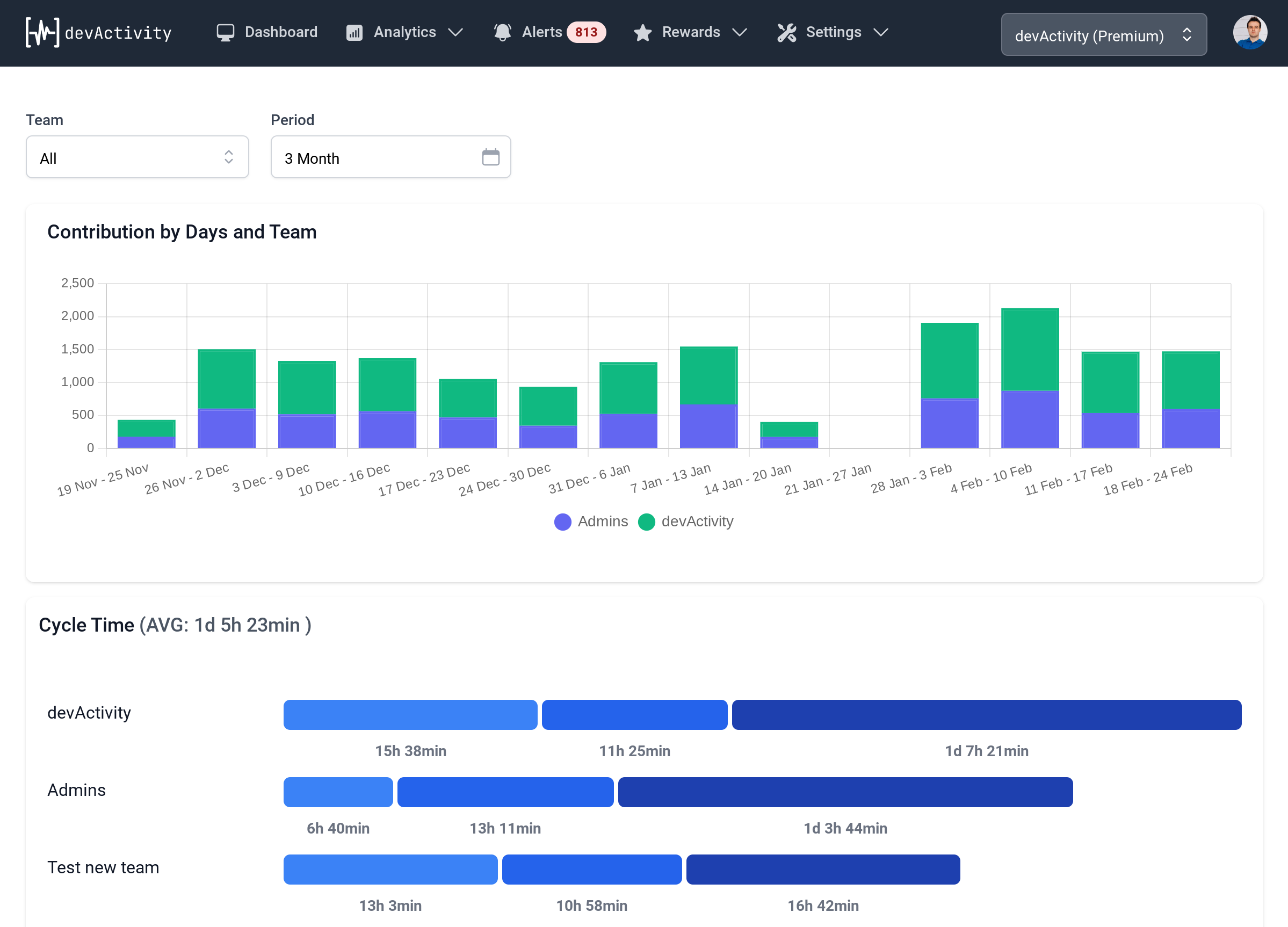Sprint Retrospective Meeting: A Guide to Enhance Your Development Process

The sprint retrospective meeting, often called simply a 'retro', is a crucial ceremony in the agile development process. Think of it as a regular check-up for your team's health. It's a dedicated time to reflect on the previous sprint, analyze what went well, and figure out what needs improvement. It's a chance for the whole team to collaborate, brainstorm, and ultimately, make your next sprint even better. But let's be honest, sometimes these meetings can feel like a chore. You might be thinking, 'We've been doing this for ages, what more can we learn?' Don't worry, you're not alone. We've all been there. The key is to shake things up, keep it engaging, and get everyone involved. It's like when your doctor asks, "How's your diet?" and you're tempted to say, "Fine." But then you really start thinking about it, and realize you could be eating better. That's the power of a retrospective - it helps you dig deeper and find ways to improve. In this comprehensive guide, we'll dive into everything you need to know about sprint retrospective meetings. We'll cover the key steps, share best practices, and offer tools that will help you make your retrospectives more effective. And if you think using a tool to help with retrospectives sounds too technical, think again. We'll cover devActivity, a super easy-to-use tool that's designed to make retrospective meetings a breeze. So, are you ready to level up your retrospectives?
Why are sprint retrospective meetings so important?
Sprint retrospective meetings are the key to continuous improvement. Think of them as the foundation for building a high-performing agile team. Here's why they are crucial:
- They help you identify areas for improvement and address issues before they become major problems.
- They foster a culture of continuous learning and improvement within your team.
- They help you avoid repeating mistakes and refine your process for greater efficiency.
- They empower your team to take ownership of the development process.
The Essential Elements of a Successful sprint retrospective meeting
A successful sprint retrospective meeting meeting isn't just a bunch of people sitting around talking. It's a structured process that follows a set of key steps.
Set the Stage for a Great sprint retrospective meeting
Just like preparing for any important meeting, setting the stage for a successful retrospective is essential.
- Gather your team. Make sure everyone is present and ready to participate.
- Create a safe and comfortable space where team members feel safe to share their thoughts and ideas.
- Prepare materials. This might include a whiteboard, sticky notes, markers, and any other tools you need to facilitate the session.
- Set the timer. This will help keep the meeting focused and on track.
Reflecting on the Past Sprint: What Went Well?
Start by focusing on the positive! This sets a collaborative and constructive tone for the rest of the meeting.
- Ask your team to list things that went well during the last sprint. What were the highlights? What are we proud of?
- Use sticky notes to capture these positive points. This allows everyone to see what's been working well.
- Have your team share examples and explain why these things were successful.
Identifying Areas for Improvement: What Could Be Better?
Now it's time to get real. It's important to acknowledge what could have gone better during the last sprint. But remember, it's not about blaming anyone. This is about identifying opportunities for growth.
- Ask the team to identify areas where things didn't go as planned or could have been improved.
- Again, use sticky notes for everyone to see and add their input.
- Encourage team members to share specific examples and provide their perspectives.
Developing Actionable Insights: What Can We Do Next?
With the team's insights, it's time to develop actionable strategies for the next sprint.
- Review the list of potential improvements and focus on the most important ones.
- Discuss possible solutions and come up with concrete steps you can take to address them.
- Assign responsibilities to specific team members to ensure accountability.