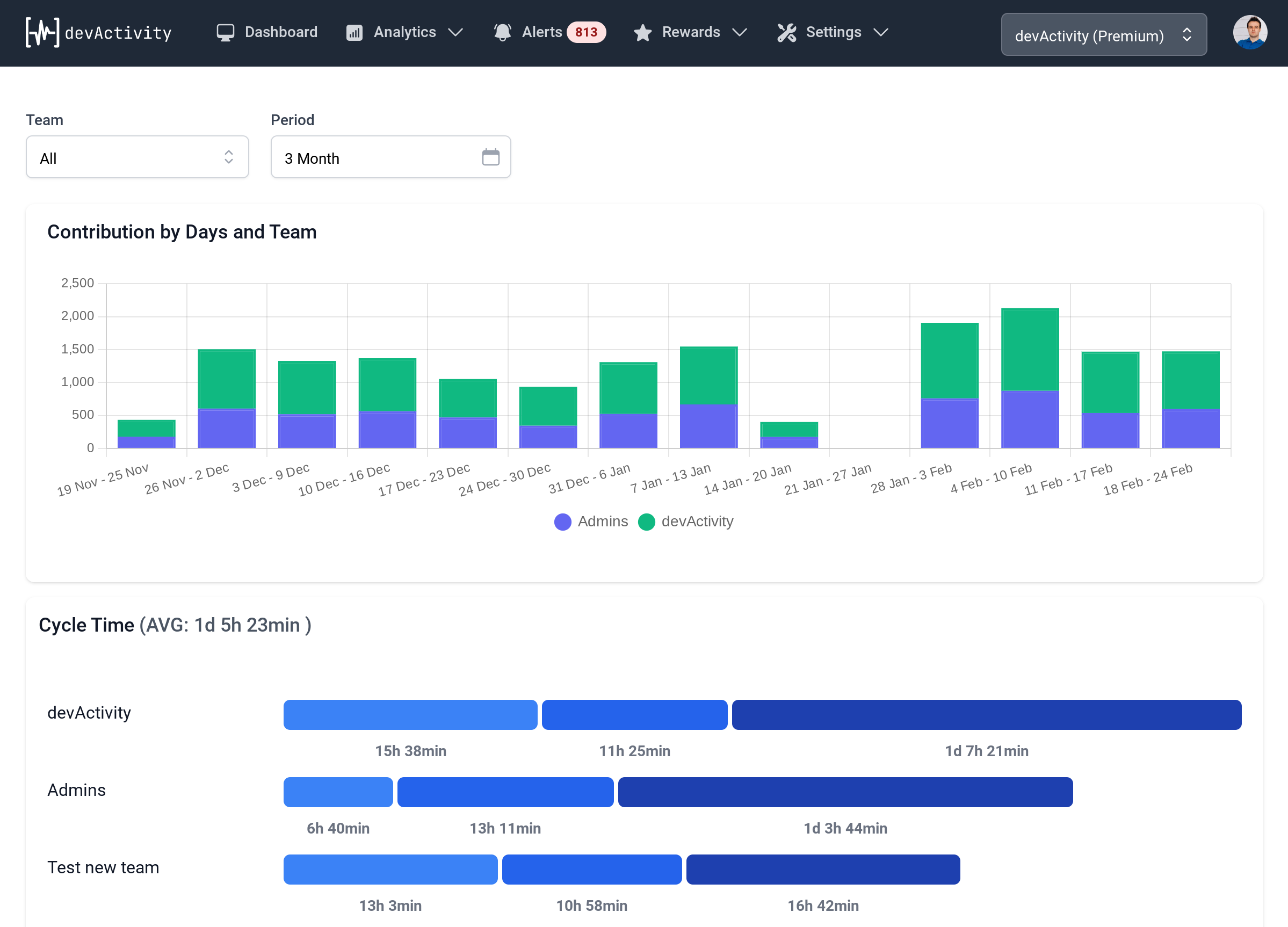Sprint Retrospective Example: How to Make Your Next Meeting Productive & Fun
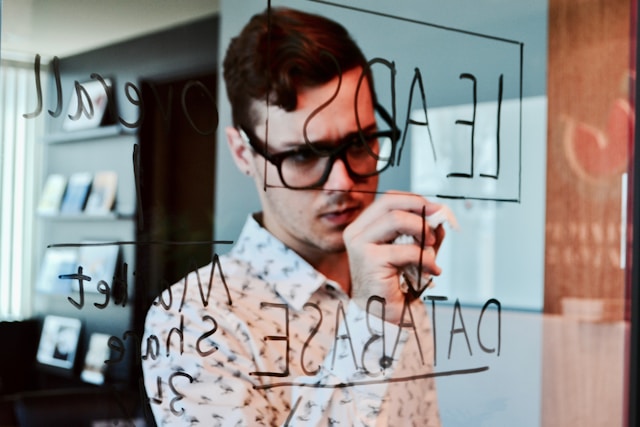
What is a Sprint Retrospective?
Why is a Sprint Retrospective Important?
- Continuously improve their work processes
- Identify and address issues early on
- Increase team collaboration and communication
- Build a culture of learning and improvement
How to Run an Effective Sprint Retrospective
- Set a Clear Agenda: Having a clear agenda ensures everyone is on the same page and that the meeting stays focused.
- Create a Safe Space: Encourage open and honest feedback by creating a safe space where everyone feels comfortable sharing their thoughts and ideas.
- Focus on Solutions: The sprint retrospective is about identifying and implementing solutions to improve the team'sperformance. Don't dwell on blame; instead, focus on finding ways to do things better next time.
- Keep it Short and Sweet: Aim to keep your sprint retrospectives to a maximum of one hour. If the meeting drags on, it will likely become less productive.
- Use Visual Aids: Visual aids can help to engage the team and make the meeting more interactive. Consider using a whiteboard, sticky notes, or even a digital tool like devActivity.
- Document Action Items: Identify actionable steps to implement based on the team's feedback. Document these action items and assign ownership so everyone knows what needs to be done and who is responsible for it.
- Follow Up: It’s crucial to follow up on action items and track progress. This ensures that the team is making progress and that the sprint retrospectives are driving real change.
Sprint Retrospective Example
- What went well this sprint?
- What could have been done better this sprint?
- What challenges did we face this sprint?
- What can we do differently next sprint?
- Pull requests
- Code reviews
- Issues
- Cycle times
Sprint Retrospective Techniques
- Start-Stop-Continue: This technique asks the team to identify things they want to start doing, stop doing, and continue doing in the next sprint.
- Plus-Delta-Minus: A simple but effective technique that asks the team to identify what went well (plus), what could be improved (delta), and what went poorly (minus).
- Mad, Sad, Glad: This technique helps the team express their emotions about the sprint. They can share what made them mad, what made them sad, and what made them glad.
- The 4 Ls: This technique focuses on identifying and discussing Learnings, Likes, Lacks, and Longings.
Sprint Retrospective with devActivity
- Data-Driven Insights: devActivity gathers data on your team's activity and provides a clear picture of their contributions and performance during the sprint. This data-driven approach helps to eliminate bias and focus on tangible areas for improvement.
- Visualizations and Reports: devActivity offers a variety of visualizations and reports that make it easy to understand your team’s performance. For example, you can see the average cycle time for pull requests, the number of issues that were closed, and the number of code reviews that were completed. This visual representation helps the team to identify areas for improvement more quickly and easily.
- Retrospective Insights: devActivity provides a specific retrospective insights report that summarizes team performance and highlights areas for improvement. This report includes a breakdown of team XP, cycle time, and closed issues, as well as a comparison of individual contributor performance to previous sprints. It also identifies pull requests that took longer than average to merge, the most frequently triggered alerts, recognition awards assigned, and achievements earned by team members. This makes it easier for the team to focus their discussion and create actionable items.
- Gamification: devActivity's gamification features, such as XP, levels, and challenges, can be a great way to make sprint retrospectives more engaging and fun. This helps to keep the team motivated and invested in improving their performance.
- Actionable Items: devActivity makes it easy to document action items from your sprint retrospectives. This ensures that the team is following through on their commitments and making progress on areas for improvement.
Sprint Retrospective Best Practices:
- Start on time: Don't let the meeting get bogged down with late arrivals.
- Keep it focused: The sprint retrospective is a time for reflection and action, not for complaining.
- Create a safe space: Make sure everyone feels comfortable sharing their thoughts and ideas.
- Use a facilitator: A facilitator can help keep the meeting on track and ensure that everyone has a chance to participate.
- Have a timekeeper: This helps keep the meeting from dragging on.
- Focus on the future: The sprint retrospective is about identifying areas for improvement and creating action items. Don't dwell on the past.
- Use a visual aid: Whiteboards, sticky notes, or even a digital tool like devActivity can help to engage the team and make the meeting more interactive.
- Document action items: Make sure to document all action items and assign owners to each.
- Follow up: Don't just leave your action items to gather dust. Follow up on them and track progress.
Benefits of Using devActivity for Sprint Retrospectives:
- Objective Data: devActivity provides objective data on team performance, helping to eliminate bias and ensure that the retrospective is focused on real issues.
- Visualizations: devActivity uses visualizations and reports to make it easy to understand team performance and identify areas for improvement.
- Gamification: devActivity's gamification features can help to make sprint retrospectives more engaging and fun. This helps to keep the team motivated and invested in improving their performance.
- Actionable Items: devActivity makes it easy to document action items from your sprint retrospectives and track their progress. This helps to ensure that the team is following through on their commitments and making progress on areas for improvement.
Sprint Retrospective FAQs
- What went well during the sprint?
- What could have been done better during the sprint?
- What challenges did we face during the sprint?
- What can we do differently in the next sprint?
- What can we do to improve our communication and collaboration?
- What can we do to improve our process?
- What can we do to improve our team dynamics?
- Improved team performance
- Enhanced team collaboration and communication
- Increased productivity
- Reduced technical debt
- A more positive and supportive work environment