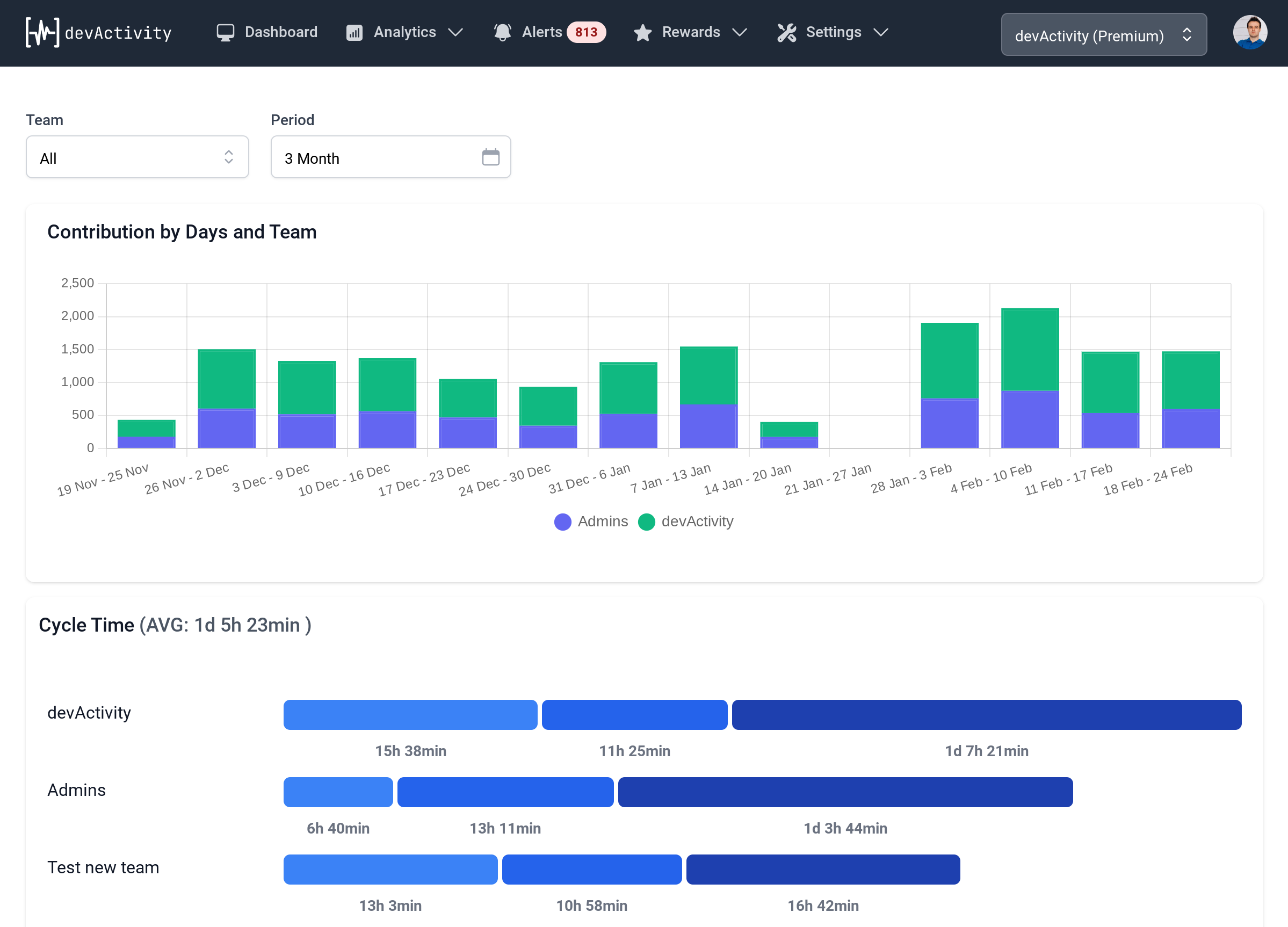Retrospective Meeting: Definition, Benefits, and Best Practices

Ever felt like your team’s been spinning its wheels, stuck in a rut? Or maybe you’re trying to figure out what worked well in a recent project and what could have gone better? A 'retrospective meeting' is a crucial way to reflect on past work, identify areas for improvement, and set your team up for future success.
Imagine it as a team debriefing session, where you collectively examine your past experiences, pull out the lessons learned, and plot a course for a better future. These meetings are not just for tech teams either! You can hold a 'retrospective meeting' for anything you want to get better at, from planning a wedding to running a marathon.
What is a Retrospective Meeting?
The term 'retrospective' simply means “looking back,” and in the context of a team, it’s a structured meeting designed to analyze the team’s recent activities, identify strengths and weaknesses, and find actionable insights to enhance performance.
In the world of software development, 'retrospective meetings' are a popular practice to improve collaboration, communication, and overall development processes. But they aren’t limited to tech teams! Any group can benefit from reflecting on past performance, making the 'retrospective meeting' incredibly versatile.
Benefits of Retrospective Meetings
Why bother looking back if you're supposed to be moving forward? That’s a fair question! But there are significant benefits to having 'retrospective meetings'. They can:
- Improve team communication and collaboration
- Identify and address bottlenecks in processes
- Enhance team performance by focusing on areas for improvement
- Foster a culture of continuous improvement
- Boost morale and team spirit by recognizing accomplishments and areas for improvement.
Types of Retrospective Meetings
There are different types of 'retrospective meetings', each with its own focus:
- Project Retrospective: Focuses on a specific project, examining its successes and failures.
- Sprint Retrospective: Common in agile methodologies, this 'retrospective meeting' reviews a sprint (a short development cycle) and aims to identify improvements for the next sprint.
- Team Retrospective: This is a broader 'retrospective meeting' that examines the team's overall performance, identifying areas for improvement in communication, collaboration, or processes.
Best Practices for Retrospective Meetings
To make your 'retrospective meeting' a productive and insightful experience, consider these best practices:
Before the meeting, define the specific goals and objectives you want to achieve. What do you hope to learn? What areas do you want to focus on? A well-defined agenda helps keep the discussion on track and ensure that everyone is on the same page.
It's essential for team members to feel comfortable sharing their honest feedback without fear of judgment or reprisal. Create a safe environment for open and constructive discussion. Remind everyone that the goal is to learn and improve.
Use Structured Techniques
There are many proven frameworks and techniques for conducting 'retrospective meetings'. Some popular methods include:
- The Start-Stop-Continue: This simple technique focuses on identifying what the team should start doing, stop doing, and continue doing to improve.
- The 4 Ls: This framework encourages the team to discuss what went well (Loved), what they Learned, what they Lacked, and what they Longed for.
- The Mad, Sad, Glad: This technique asks team members to share what made them mad, sad, and glad about the project or sprint.
- Fishbone Diagram: This visual tool helps identify the root causes of issues, leading to targeted solutions.