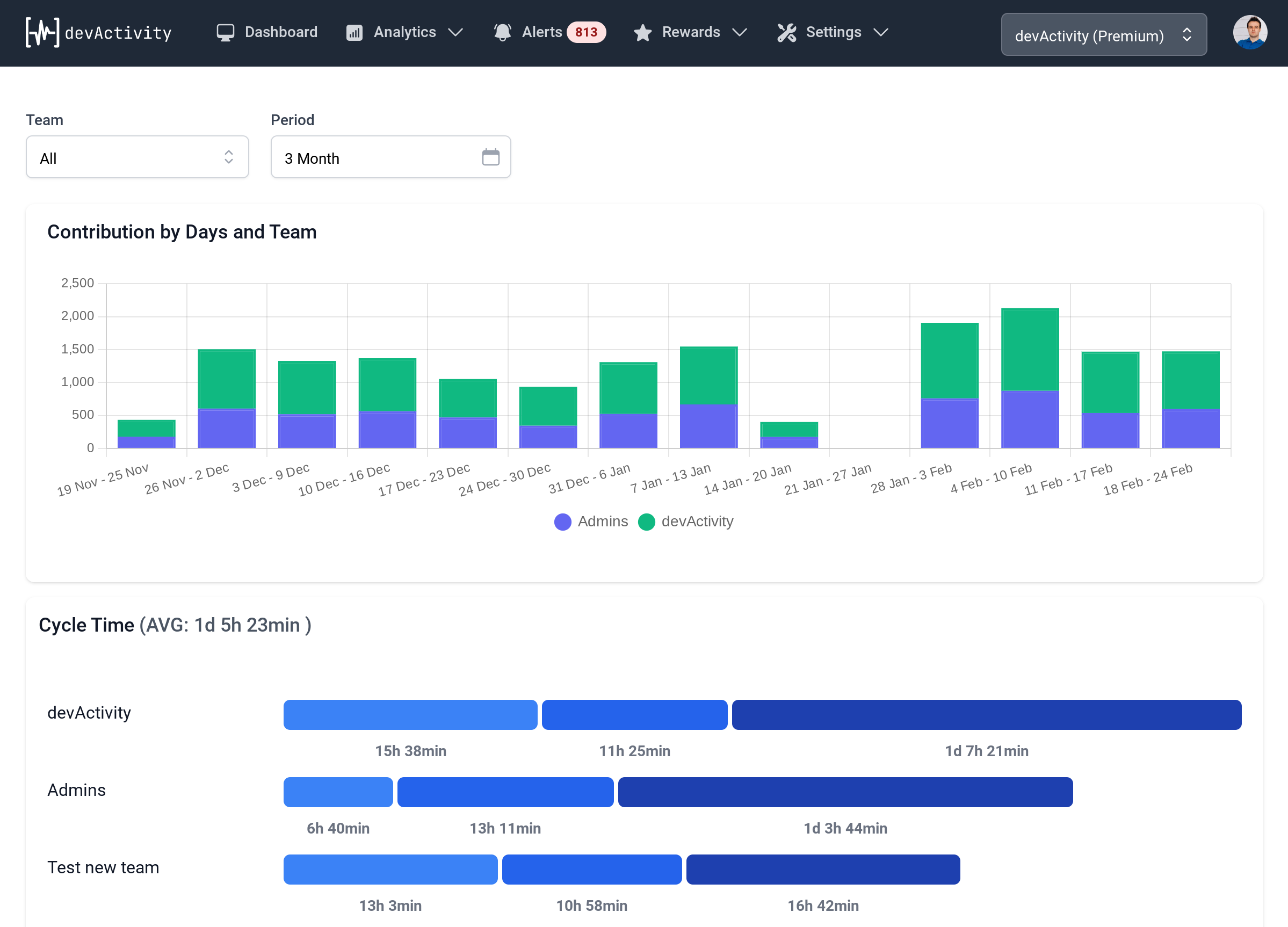Retrospective Agile Template: A Comprehensive Guide for Effective Team Reviews

Agile retrospectives are like the pit stops in Formula One: a chance to refuel, make adjustments, and get back on the track. They'rethe time to step back from the day-to-day grind and reflect on what'sworking and what needs improvement.
But without a clear plan, retrospectives can end up being a rambling brainstorming session that fizzles out without concrete action items. That's where a solid retrospective agile template comes in. It's your blueprint for conducting a focused and productive retrospective, one that delivers valuable insights and actionable change.
Understanding the Importance of Retrospectives in Agile Methodologies
Agile methodologies are all about continuous improvement, and retrospectives are a cornerstone of that process. They allow teams to reflect on their work, identify areas for improvement, and implement changes to boost productivity and collaboration.
Imagine your team as a ship navigating choppy waters. Without regular adjustments to course and a check of the sails, you risk getting lost or veering off course. Retrospectives help you stay on track, navigate challenges, and reach your destination efficiently.
Let's break down the key benefits of agile retrospectives:
- Increased team performance by identifying and addressing bottlenecks and inefficiencies.
- Enhanced collaboration and communication within the team by encouraging open and honest feedback.
- Improved code quality through a focus on identifying and rectifying defects.
- Elevated morale and job satisfaction by fostering a culture of continuous improvement and growth.
The Anatomy of an Effective retrospective agile template
A well-structured retrospective agile template can make all the difference in ensuring a successful and productive retrospective. Here's a comprehensive template:
First things first, create a welcoming and inclusive atmosphere for your team. This is crucial for open communication and active participation. Here's how:
- Clearly define the goals of the retrospective. What are you hoping to achieve?
- Set a clear timeframe and agenda. Ensure everyone knows how long the retrospective will last and what topics will be covered.
- Establish ground rules for respectful and constructive communication.
2. Reflecting on the Past Sprint or Iteration
This is where the magic happens. Encourage your team to share their insights on what went well and what could be improved. The goal is to identify both successes and areas for growth.
Here's a common approach:
This question helps the team appreciate their successes and recognize the factors that contributed to those positive outcomes. Encourage open dialogue and ask questions like:
- What are you most proud of accomplishing this sprint?
- What did we do well as a team?
- What worked effectively and should be continued?
This is the time for constructive criticism. The goal here is to identify areas where the team can improve processes, collaboration, or communication. Remember to be specific, constructive, and focus on solutions.
- What challenges or roadblocks did we face?
- What could we have done differently to improve the process?
- What areas could benefit from further attention or adjustments?