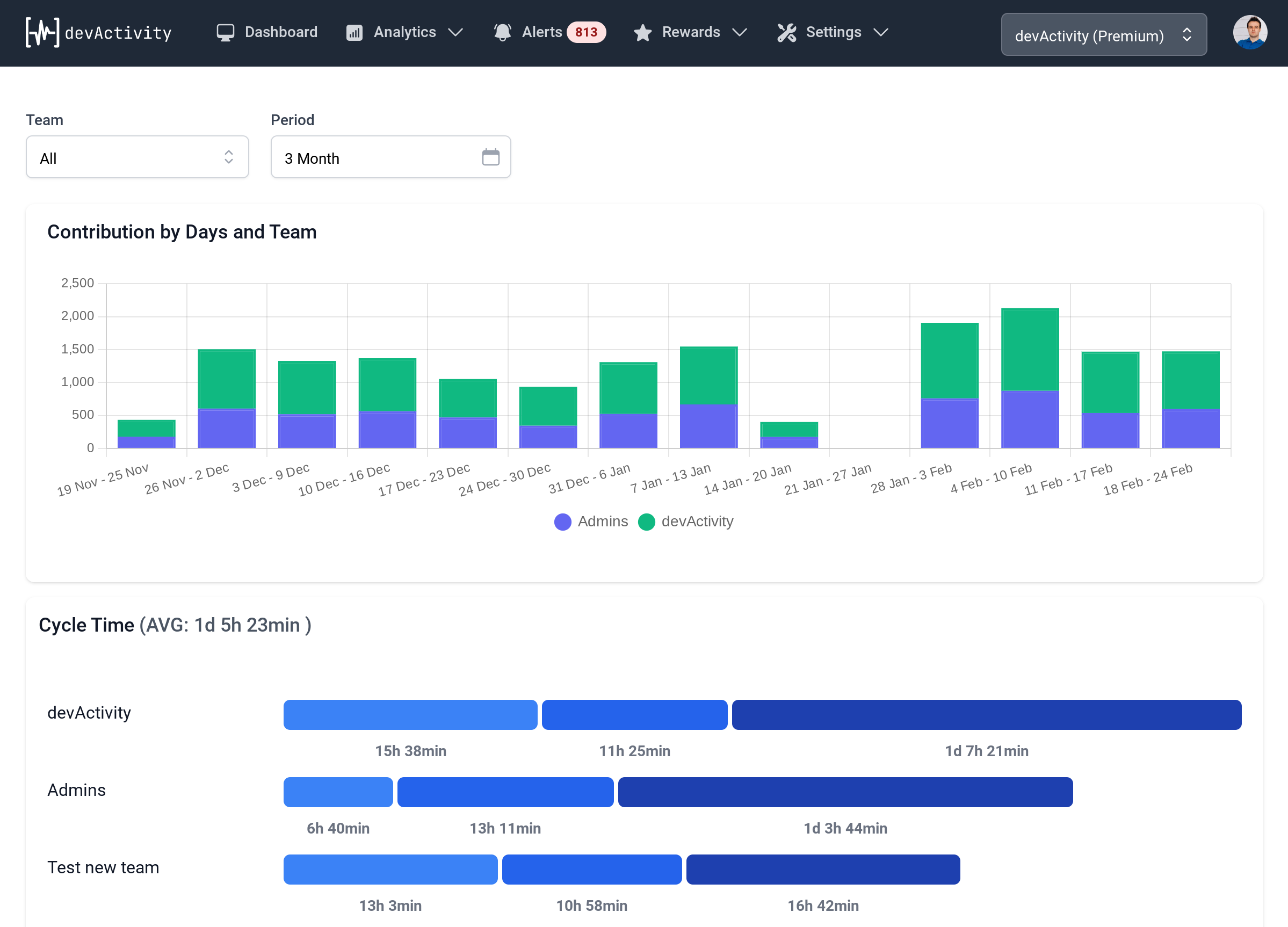GitHub Tracking: Supercharge Your Developer Workflow with devActivity
In the fast-paced world of software development, keeping tabs on progress, performance, and bottlenecks can be a real juggling act. It's like trying to herd cats—they're all moving in different directions, and it's tough to get a grasp on the big picture. That's where **GitHub tracking** tools come in. Think of them as your trusty shepherds, helping you get a handle on the chaos and shepherd your project to success.
But let's be honest, not all GitHub tracking tools are created equal. Some can feel like clunky, old-fashioned tractors, while others are sleek, powerful race cars. You want a tool that's both effective and easy to use—one that empowers you to make data-driven decisions and keep your team humming along smoothly. Enter devActivity.
devActivity is an AI-powered GitHub analytics app that helps you **track your GitHub activity**, gain valuable insights, and make your development process more efficient. With devActivity, you can:
- See a clear overview of your team's contributions
- Identify bottlenecks and areas for improvement
- Track individual performance and progress
- Motivate your team with gamification features
- Get actionable insights from AI-powered analytics
Why is GitHub Tracking so Important?
It's like trying to navigate a maze without a map. You might stumble upon some good stuff, but you're also likely to get lost and waste valuable time. You need a roadmap to guide you and help you find the fastest, most efficient path to the finish line.
**GitHub tracking** helps you:
- Understand the flow of work in your projects
- Identify areas where your team is excelling
- Pinpoint bottlenecks and improve processes
- Measure the effectiveness of your team
- Make data-driven decisions about your development process
What are the Benefits of Using devActivity for GitHub Tracking?
devActivity is more than just another **GitHub tracking** tool. It's a comprehensive platform that provides a bird's-eye view of your project activity and helps you make informed decisions about your development process. Think of devActivity as your personal development guru, always on hand to provide insights and recommendations.
Here are some of the benefits of using devActivity for **GitHub tracking**:
- Comprehensive Insights: devActivity provides a comprehensive view of your team's contributions, including XP, pull requests, code reviews, and issue resolution. This helps you get a clear picture of the overall health of your project.
- Actionable Data: devActivity's insights are actionable, giving you the information you need to make data-driven decisions about your project. You can identify bottlenecks, improve processes, and boost overall efficiency.
- AI-Powered Analytics: devActivity uses AI to provide insights that you might not see on your own. The AI analyzes data and provides valuable recommendations for improvement.
- Gamification: devActivity uses gamification features to motivate your team and keep them engaged. With XP, levels, and challenges, your team will be more likely to stay on track and achieve their goals.
- Easy Integration: devActivity integrates seamlessly with your GitHub workflow. You can start tracking your activity immediately and get up to speed quickly.
How devActivity Can Help You Track Your GitHub Activity:
devActivity is a powerful tool for **GitHub tracking** that can help you improve your development process in a variety of ways. Here are some examples:
Boost Team Productivity
Think of your team like a well-oiled machine—each part needs to be functioning optimally for everything to run smoothly. With devActivity, you can get a clear picture of how each member is contributing and identify any areas where the gears are grinding.
You can use devActivity to track:
- The number of commits, pull requests, and code reviews each team member is making
- The average cycle time for pull requests
- The number of bugs each team member is fixing
- The overall XP score of each team member
This data can help you identify team members who are struggling, areas where your process is inefficient, and opportunities to optimize your workflow. By understanding the strengths and weaknesses of your team, you can better support them and help them reach their full potential.