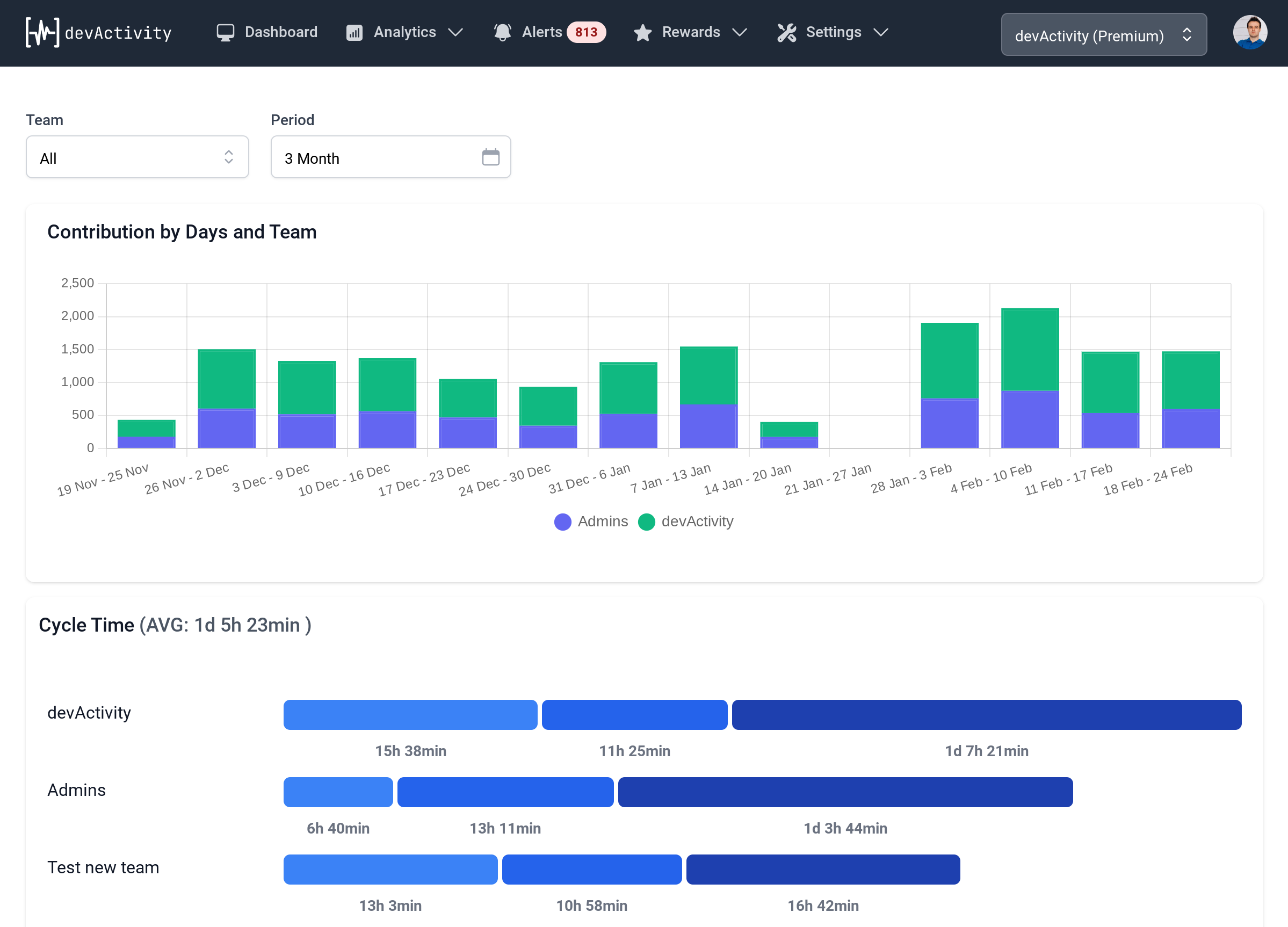GitHub Stats: Understand Your Project's Performance
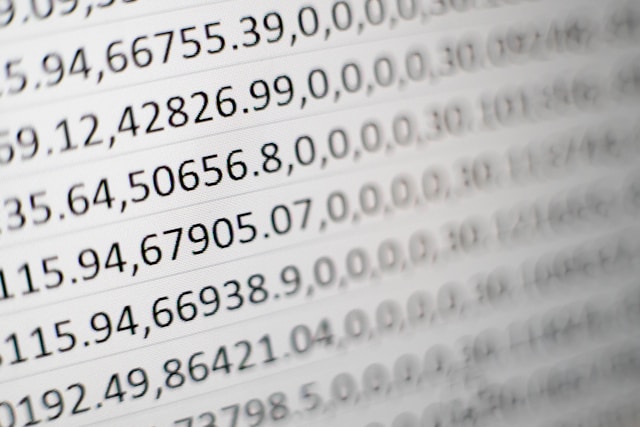
It’s a universal truth that knowledge is power. And in the world of open source development, knowing your GitHub stats is like holding the key to a treasure chest full of valuable insights. This treasure chest will reveal what's going right, what needs some attention, and what you can do to unlock even greater potential.
But understanding your GitHub stats can feel like deciphering ancient hieroglyphics. The raw data can be overwhelming, confusing, and even a little intimidating if you're not a data wiz. So, let’s break it down and explore the key insights that will unlock your project's true potential.
What are GitHub stats?
Think of GitHub stats as the dashboard for your project. These metrics tell you everything you need to know about the heart of your project: your code, contributors, and progress.
Let's start with the basics:
These stats show the number of people contributing to your project. They can tell you:
- Who's been making the most commits?
- Who's been opening the most issues?
- Who's been reviewing the most pull requests?
You can see these stats on the "Insights" tab of your GitHub repository. This can help you identify your most active contributors and make sure they feel appreciated. Remember, keeping them engaged is crucial for the success of any project. It's like tending to a garden: you need to nurture your best contributors to see them flourish!
These stats show how healthy your code is. They can tell you:
- How many lines of code have been added or removed?
- What's the average time it takes to close an issue?
- What's the average time it takes to merge a pull request?
You can see these stats on the "Insights" tab of your GitHub repository. Analyzing these stats can help you identify areas where your project is struggling and can help you pinpoint areas for improvement. Like a doctor checking your vital signs, code quality stats help you understand your project's overall health.
Project progress stats
These stats show how your project is progressing. They can tell you:
- How many releases have been made?
- How many stars has your project received?
- How many forks has your project received?
You can see these stats on your GitHub repository's main page. These metrics are like milestones on your project's journey, showing how far you've come and where you're headed. Keep those milestones shining bright to attract even more contributors.
Why are GitHub stats important?
Knowing your GitHub stats is like having a roadmap for your project. It gives you a clear picture of:
- Contributor engagement: Who are the most active contributors? Who needs more support?
- Code quality: Are there any areas where your code is struggling? How can you make it better?
- Project momentum: How is your project progressing? What can you do to accelerate it?
But here's the catch: using GitHub's built-in tools to track this data can feel like you're trying to build a rocket ship with a screwdriver. It's tedious, time-consuming, and difficult to get a clear overview of your project's health.