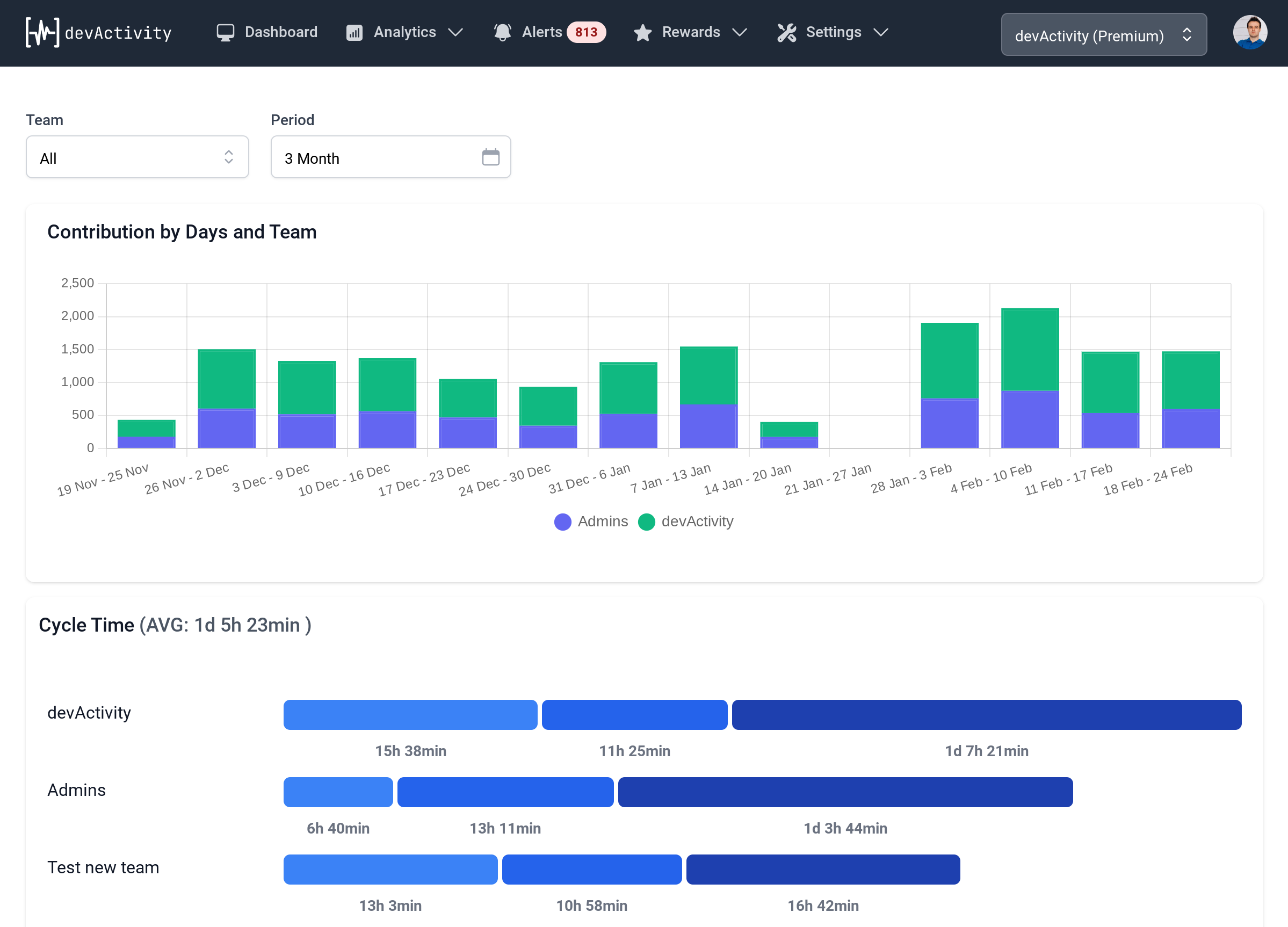GitHub Statistics: Tracking Your Open Source Journey

Want to know how your contributions on GitHub stack up? Or maybe you're a project manager trying to keep an eye on your team's progress. There's good news: you can use github statistics to paint a clear picture of your GitHub activity. These metrics don't just show you what you've been up to - they can help you make smarter choices about your development process. Think of it like a GPS for your open-source journey. Instead of blindly wandering through code forests, github statistics lets you plot a course toward efficiency and excellence!
What are GitHub Statistics?
Okay, let's break it down. GitHub statistics are simply measurements of your activities on GitHub. This covers a wide range, from the number of commits you've made to the time it takes you to complete a pull request.
Why are GitHub Statistics Important?
github statistics are crucial for a few key reasons:
- Performance Tracking: You can't improve what you don't measure! github statistics let you track your progress, identify areas for improvement, and celebrate your wins.
- Project Management: For teams, github statistics are essential for understanding project health, pinpointing bottlenecks, and making informed decisions.
- Community Insights: In open-source projects, github statistics provide a valuable window into contributor activity, helping to identify key contributors, understand participation trends, and foster a healthy and thriving community.
What Types of GitHub Statistics Are There?
Let's dive into some common github statistics and what they reveal:
- Number of Commits: This basic stat simply tracks how often you're pushing code updates to your repository. It's a good indicator of your overall activity level.
- Number of Pull Requests (PRs): This stat tells you how many code changes you've proposed for review. It showcases your proactive contributions and willingness to collaborate.
- Pull Request Cycle Time: This is a crucial metric that reveals how long it takes to complete a pull request, from the moment it's opened to the moment it's merged. A faster cycle time usually means a more efficient development process.
- Code Review Time: This stat focuses specifically on the time it takes reviewers to provide feedback on your code. It can highlight potential areas for improvement in the review process.
- Number of Issues Closed: This stat tracks the number of issues you've resolved, demonstrating your contribution to a project's overall stability and bug fixing.
- Contribution Score: Think of this as a holistic measure of your overall contributions to a project, taking into account factors like commits, PRs, code reviews, and issue resolution.
- Code Review Metrics: In addition to simple time tracking, there are specialized code review metrics, such as the number of comments, the percentage of comments that are questions, and the average review time. These can provide deeper insights into the quality and thoroughness of code reviews.
How to Use GitHub Statistics to Improve Your Workflow
github statistics are more than just numbers. They're a powerful tool for improving your workflow and taking your development journey to the next level! Here are some practical tips:
- Set Goals: First things first, identify what you want to achieve. Are you aiming for faster cycle times, more code contributions, or more effective code reviews? Once you know your goals, you can start tracking your progress and focusing your efforts.
- Analyze Your Data: Dig into your github statistics and look for patterns. What's working well? Where are you encountering bottlenecks?
- Identify Areas for Improvement: Focus on the areas that need the most attention. For instance, if you notice long code review times, it might be worth exploring ways to improve communication, clarity, or the overall review process.
- Experiment and Iterate: Don't be afraid to try new things! Experiment with different strategies, track your results, and keep iterating until you find what works best.
- Celebrate Your Successes: Don't forget to acknowledge your achievements! Seeing your progress can be incredibly motivating. It's a great way to keep the fire burning and keep moving forward.
Using devActivity to Get the Most Out of GitHub Statistics
You could manually crunch numbers and track your stats, but who has time for that? That's where devActivity comes in. It's an AI-powered tool designed to help you make sense of your github statistics.
- Automated Data Collection: No more tedious data entry! devActivity automatically collects and analyzes github statistics from your repositories, giving you real-time insights into your activity.
- Comprehensive Reports: devActivity offers detailed reports that go beyond simple number crunching. You'll get visualizations, trend analyses, and AI-powered insights to help you make sense of your data and identify areas for improvement.
- Performance Reviews: devActivity empowers you with performance reviews that integrate github statistics into your evaluation process. This helps you provide objective feedback and track progress over time.
- Retrospective Insights: For teams, devActivity generates valuable reports to aid in retrospectives. It provides actionable insights to identify trends, spot bottlenecks, and brainstorm solutions for a more efficient development process.
- Gamification: devActivity adds a fun element to development through XP (contribution score) and levels, making it more engaging to track progress and encourage participation.
- Public Dashboards: For open-source projects, devActivity offers a public dashboard feature to showcase project statistics, highlight top contributors, and attract new members to your community.
Best Practices for GitHub Statistics
Here are some tips for making the most of github statistics:
- Don't Just Track the Numbers: While raw data is useful, remember that it's just the beginning. Use those numbers to tell a story about your progress, your challenges, and your potential for improvement.
- Don't Be Afraid to Ask for Help: If you're struggling to interpret your stats or make sense of your data, don't be afraid to seek guidance from mentors, colleagues, or the open-source community.
- Focus on the Big Picture: Remember that github statistics are tools, not goals. The real goal is to use them to create better software, build stronger teams, and foster healthier and more productive development environments.
Imagine a team of builders constructing a skyscraper. Every brick laid, every beam lifted, and every window installed represents a contribution. Now imagine that each of these actions is tracked and scored using XP. The more XP they earn, the higher they climb on the leaderboard, and the more recognition they receive. This analogy highlights how devActivity uses gamification to motivate and reward contributors.