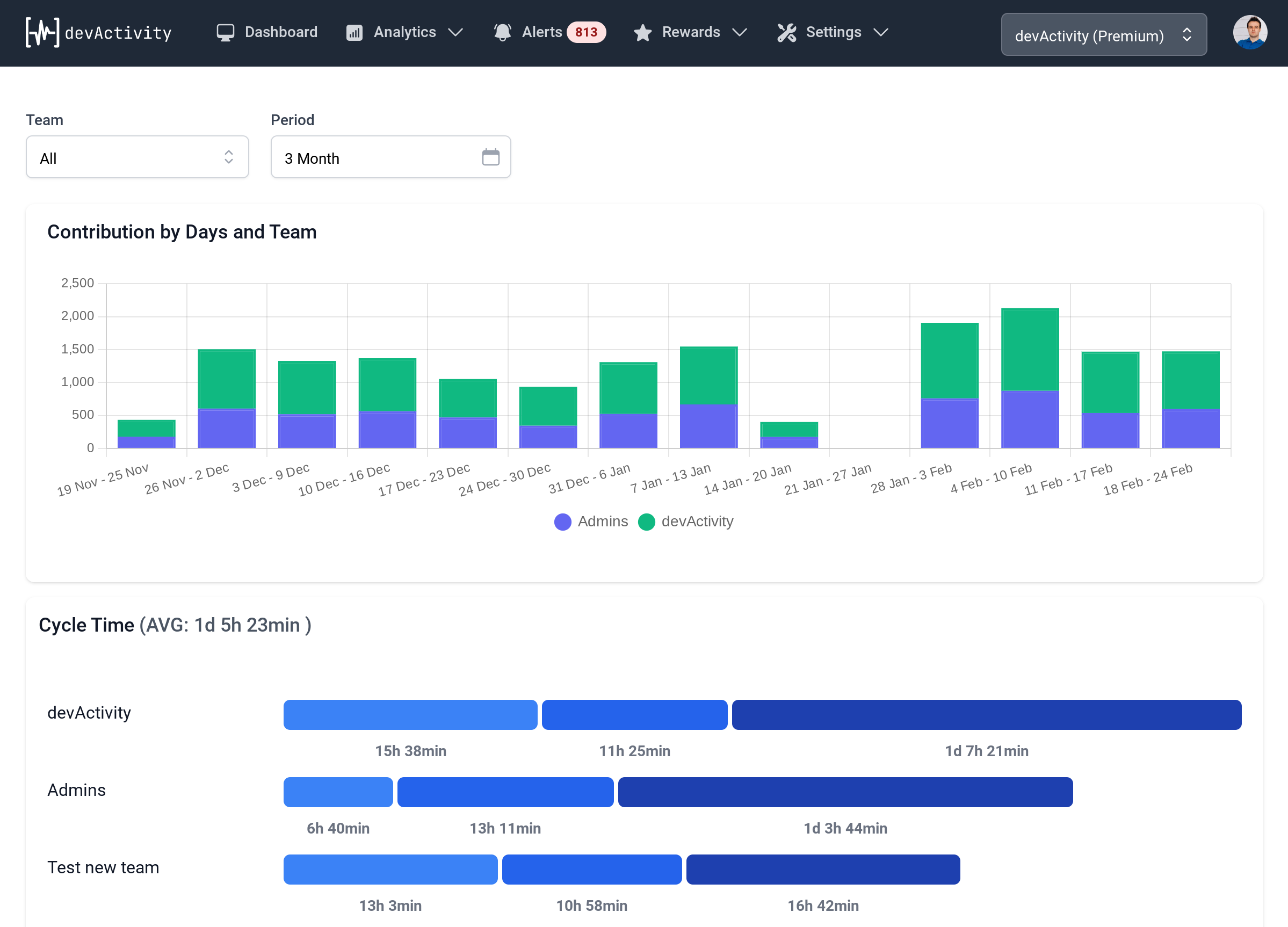GitHub Analytics: Demystifying Your Development Activity
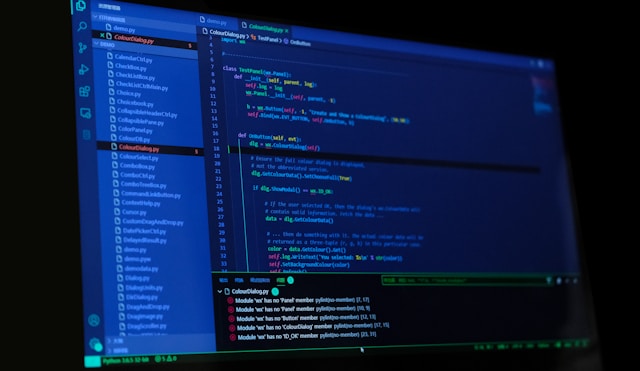
In the bustling world of software development, having clear insights into your GitHub repository is like having a map through a dense forest. 'GitHub Analytics' - it's not just a buzzword, it's your guide to understanding the inner workings of your development process. Whether you're a seasoned CTO, a meticulous project manager, or a dedicated developer yourself, understanding your GitHub analytics empowers you to make informed decisions, optimize workflows, and ultimately, build better software.
Why are GitHub Analytics so important?
Imagine you're trying to bake a cake. You need a recipe, right? GitHub analytics is like your baking recipe for successful software development.
With the right data, you can understand:
- How your team is working together
- What kind of contributions are being made (and how much time it takes)
- How effective your development process is
- Where your biggest bottlenecks are
This information is crucial for making smart decisions. Decisions like:
- How to improve communication between team members
- How to streamline the pull request process
- How to better manage your team's workload
What are the benefits of using GitHub Analytics?
Let's get real - a lot of us developers are coding ninjas, but we're not necessarily data wizards. That's where GitHub Analytics comes in - it breaks down the complex stuff into digestible insights so you can take action.
Think about it, the benefits are pretty clear-cut:
- Better project planning and forecasting - you'll have a much clearer understanding of how long tasks will take and what resources you'll need
- Improved team performance - you'll be able to identify bottlenecks and areas where your team could be more efficient
- Increased productivity - by streamlining your development process, you'll be able to get more done in less time
- Better quality software - by catching potential issues early on, you'll be able to build more reliable software.
What are the key metrics in GitHub Analytics?
It's not just about the numbers, but what those numbers tell you. Here are some key metrics to keep an eye on:
- Commits: The number of changes made to the code.
- Pull Requests: Requests to merge code changes into the main branch.
- Code Reviews: The process of checking code changes before merging them.
- Issues: Reports of bugs, feature requests, or tasks.
- Cycle Time: The time it takes to complete a task from start to finish.
Each of these metrics can provide valuable insights into your development process. For example, a high number of pull requests might indicate that your team is actively developing new features. But, if those pull requests are taking a long time to get reviewed and merged, it might mean that you have a bottleneck in your code review process.
How can you get started with GitHub Analytics?
You might think you need a data science degree to understand this stuff. But, thankfully, it's not rocket science.
There are a number of tools available that can help you get started. Some of the most popular options include:
- devActivity: A powerful GitHub analytics tool that provides a comprehensive suite of features.
- GitHub Insights: GitHub's built-in analytics tool.
- LinearB: A popular analytics tool that focuses on DevOps metrics.
- Waydev: A tool that helps you track the performance of your development team.