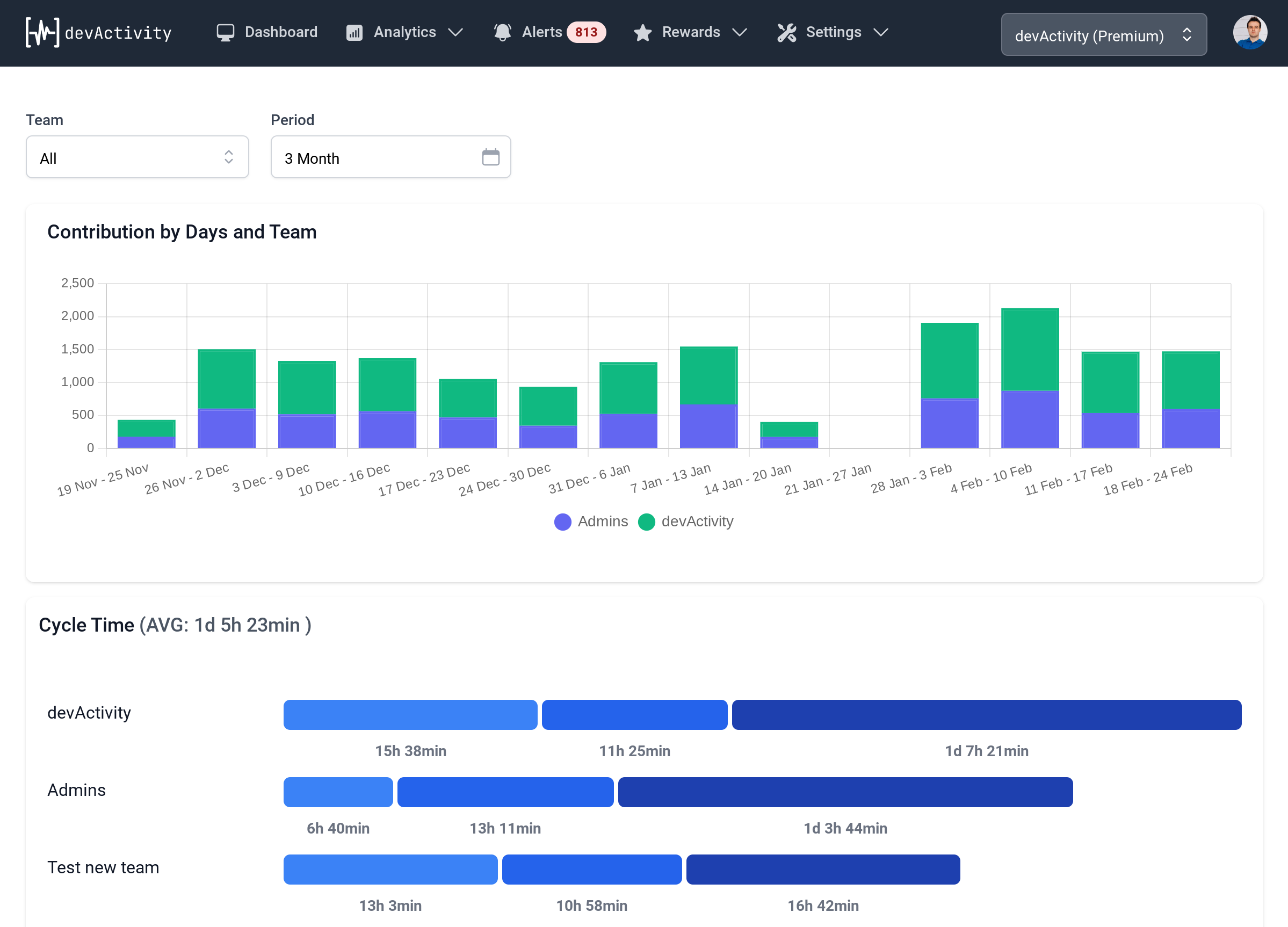Unleash the Power of GitHub Activities with devActivity

In the ever-evolving landscape of software development, understanding & analyzing your GitHub activities is crucial for success. Whether you're an individual developer, a team leader, or an open-source project maintainer, knowing how to effectively track, interpret, and leverage this data can unlock a world of opportunities for improvement.
devActivity is a powerful tool designed to streamline the process of analyzing your GitHub activities. It's like having a personal assistant who gathers all your GitHub data, transforms it into actionable insights, and helps you make better decisions. In this comprehensive guide, we'll explore the key benefits of analyzing GitHub activities, understand the data points that matter most, and discover how devActivity can help you take your development efforts to the next level.
Why Are GitHub Activities So Important?
Think of your GitHub activities as the breadcrumbs you leave behind as you build and refine your software. By analyzing these breadcrumbs, you can understand your journey and identify areas for improvement.
Here's why understanding your GitHub activities is so crucial:
- Track Progress: Monitor your progress, assess team performance, and gauge the effectiveness of your development process.
- Identify Bottlenecks: Pinpoint areas that are slowing down development, such as lengthy code reviews or complex integration challenges.
- Enhance Team Collaboration: Foster a culture of open communication and recognition by analyzing team interactions, acknowledging contributions, and highlighting individual achievements.
- Improve Code Quality: Understand the impact of code reviews, identify areas for improvement, and track the effectiveness of your coding practices.
- Gain Competitive Advantage: Stay ahead of the curve by analyzing industry trends, identifying best practices, and continuously learning from your experience.
What Types of GitHub Activities Should You Track?
The world of GitHub activities is vast, but here are the key data points to focus on:
- Commits: Track your commits to see your code evolution and identify areas of focused activity.
- Pull Requests (PRs): Analyze the time it takes to create, review, and merge PRs to improve your workflow and boost team efficiency.
- Code Reviews: Understand how often you're reviewing code, the average time spent on reviews, and the effectiveness of your feedback process.
- Issues: Track the status of issues, identify trends, and analyze the time it takes to resolve them.
- Discussions: Understand how often you are participating in project discussions, the topics discussed, and the overall level of engagement.
devActivity: Your Comprehensive GitHub Activity Analysis Solution
Enter devActivity, a game-changer in the realm of GitHub activity analysis. This powerful tool is designed to empower developers, teams, and open-source project maintainers by providing actionable insights that can significantly improve your development process.
devActivity is like a treasure map that helps you navigate the complexities of your GitHub activity data. It highlights the hidden gems within your data and helps you uncover opportunities for growth and improvement.
Key Features of devActivity:
- Detailed Analytics: Get a comprehensive overview of your GitHub activities, including pull requests, code reviews, commits, issues, discussions, and more.
- Performance Reviews: Evaluate team and individual performance based on concrete metrics, enabling objective assessment and targeted feedback.
- Gamification: Motivate developers and teams with a gamified experience that rewards achievements and promotes healthy competition.
- Alerts: Configure alerts to notify you of potential bottlenecks or performance issues, enabling proactive intervention.
- Retrospective Insights: Generate comprehensive reports that provide actionable insights for team retrospectives and continuous improvement.
- AI-Powered Insights (Premium): Leverage AI algorithms to gain even deeper insights from your data, uncovering hidden trends and opportunities.
- Public Dashboard: Share your project activity and progress with potential contributors, fostering engagement and transparency for open-source projects.
- Embeddables: Showcase your project activity and achievements on your GitHub profile or Readme file with visually appealing widgets.
What Can You Achieve with devActivity?
Imagine a world where your GitHub activities are not just data points but powerful tools for improvement. devActivity makes this vision a reality.
- Boost Developer Productivity: Identify bottlenecks, streamline workflows, and optimize code reviews to increase developer efficiency.
- Strengthen Team Collaboration: Foster a culture of appreciation, recognition, and continuous improvement within your team.
- Enhance Code Quality: Improve your code review processes, identify areas for improvement, and track your coding progress over time.
- Make Data-Driven Decisions: Use actionable insights to make informed decisions about your development process, resource allocation, and project direction.
- Build a Thriving Open-Source Community: Attract new contributors, encourage engagement, and build a vibrant and supportive open-source community.
Let's look at some real-world examples of how devActivity is making a difference:
- Open-Source Project: The maintainer of a popular open-source project used devActivity to track contributor activity, identify top contributors, and create engaging challenges. This helped them build a vibrant community and attract more developers to contribute to the project.
- Startup Team: A startup team used devActivity to track their progress and identify bottlenecks in their development process. They were able to use the insights they gained to improve their workflow and ship their product faster.
- Enterprise Team: An enterprise team used devActivity to monitor team performance and provide more objective feedback during performance reviews. This helped them improve team efficiency and identify areas for individual development.