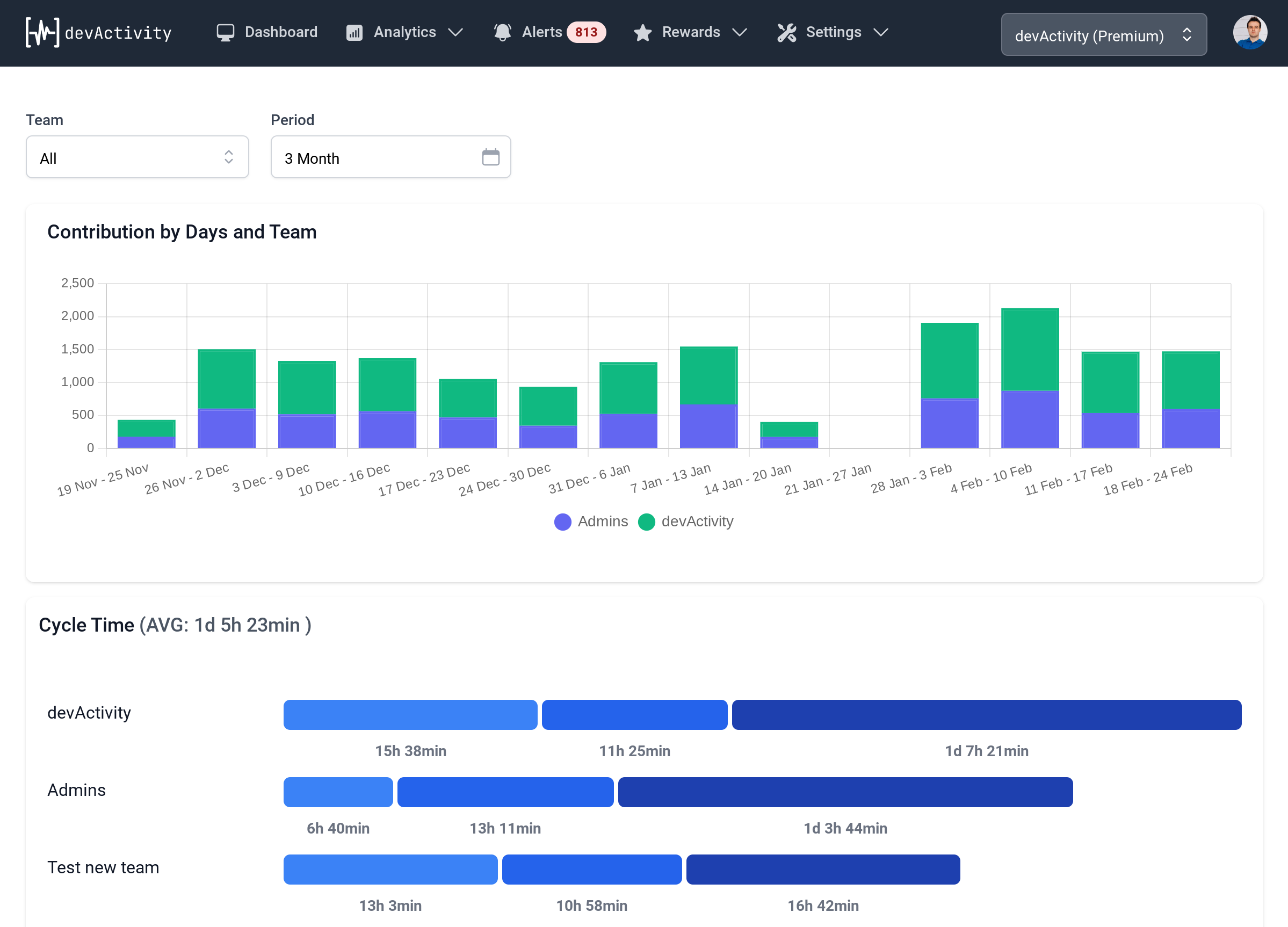Git Tracking: Keep Your Code Organized and Efficiently Managed
Imagine your codebase as a vast, ever-growing jungle. It's full of potential and exciting paths, but without a good system to track your progress, you might get lost easily. That's where 'git tracking' comes in - your trusted map and compass for navigating this digital wilderness.
But let's be honest, Git tracking can be overwhelming. Version control systems like Git are powerful, but their complexity can make them seem like a labyrinth. That's where devActivity steps in! It's like having a friendly tour guide, simplifying your Git journey and showing you how to get the most out of it.
Git Tracking: What, Why and How
Git tracking is basically a way to keep tabs on changes to your code. It records every modification, allowing you to rewind to previous versions, compare changes, and collaborate with others seamlessly. Think of it as a history book for your code. It's like having a backup of your work, but even better, as it allows you to pinpoint exactly what changed and when.
But why is Git tracking so important? It's not just about keeping your code safe; it's about maximizing your efficiency and collaboration. Git tracking helps you:
- Avoid overwriting changes.
- Undo mistakes with ease.
- Collaborate with others effortlessly.
- Track the progress of your project.
Now, how do you get started with Git tracking? Well, you'll need a version control system, and Git is a popular choice. Once you have Git installed, you can start using it to track your project. But the steps can feel a bit daunting if you're not familiar with Git.
devActivity Makes Git Tracking a Breeze
devActivity comes to the rescue! This AI-powered tool makes Git tracking as easy as a stroll through a park. With devActivity, you can:
- Get insights into your team's activity.
- Track your code changes, pull requests, and reviews.
- Analyze your performance and identify areas for improvement.
- See who's been contributing and how their contributions stack up.
- Even gamify your coding experience with XP and achievements to keep everyone motivated!
Git Tracking Best Practices
Git tracking is powerful, but it's only as good as your understanding of how to use it effectively. To ensure you're making the most of Git tracking, here are some best practices:
- Use descriptive commit messages.
- Keep your commits atomic (focus on one change at a time).
- Branch frequently.
- Review your changes before pushing them to a shared repository.
- Use pull requests for collaborative changes.
- Communicate clearly with your team.
devActivity is a game changer for teams that use Git. It's like having a powerful toolbox for Git tracking, designed to help you understand your code and manage it effectively. Imagine it as a Google Analytics for your codebase. It helps you understand your project better, so you can make smart decisions about where to focus your efforts.
Here are some of the key benefits of using devActivity for Git tracking:
- Simplify Git tracking for your team.
- Boost efficiency and collaboration.
- Gain actionable insights into your codebase.
- Keep everyone on the same page.
- Identify areas for improvement in your Git workflow.
- Track your team's performance over time.
- And the best part - devActivity is super easy to use! You don't need to be a Git expert to benefit from its power.
Git Tracking Statistics
Git tracking is not just a trendy tech buzzword, it's backed by hard numbers.
- Over 88% of developers use Git for version control. Source
- Git is the most popular version control system worldwide, used by companies like Google, Facebook, and Amazon.
- Git is widely used in open-source projects, with 100 million repositories on GitHub alone! Source
- Using Git tracking can reduce development time by up to 20% by improving collaboration and code quality. Source