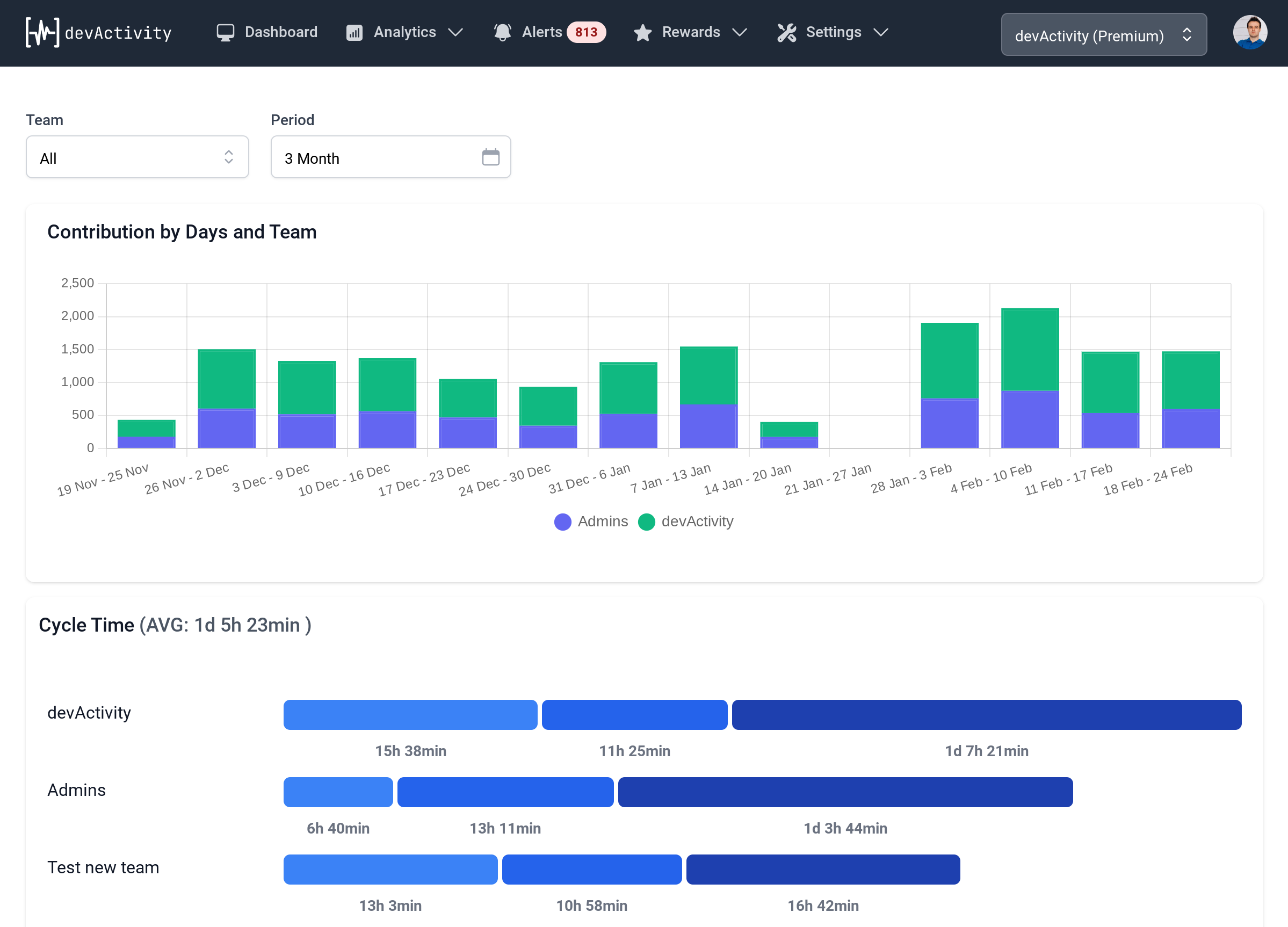Git Statistics: Unveiling the Insights Behind Your Code

Have you ever felt like you're just blindly hacking away at your code, with no real sense of how your progress is going? We've all been there. That's where 'git statistics' come in! They're the secret weapon for understanding your codebase's inner workings and making sure your team is working efficiently.
Think of 'git statistics' as a code detective: They help you unravel the mysteries behind your project's progress, reveal hidden patterns, and identify potential roadblocks. By carefully analyzing the data, you can unlock valuable insights about your team's efficiency and overall project health.
But let's be honest, diving into raw Git logs can be a bit like trying to find a needle in a haystack. It's time-consuming and tedious. Luckily, there's a better way. Enter 'devActivity': A powerful tool designed to take the pain out of 'git statistics'.
What are Git Statistics?
In simple terms, 'git statistics' are data points about your codebase generated by your Git version control system. They provide a snapshot of your project's development activity. You can think of them like a Fitbit for your code. It helps you keep track of what's happening, how much effort is being put in, and what needs attention.
Why are Git Statistics Important?
Imagine you're building a house. You'd want to track the progress, right? What materials are being used, how quickly work is being done, and what areas need attention? That's exactly what 'git statistics' do for your codebase. Here's why they're so important:
1. Tracking Progress and Performance:
'git statistics' provide a clear and objective view of your project's progress. You can track how much code has been written, how many bugs have been fixed, and how many features have been implemented. This data is invaluable for assessing team performance and identifying areas for improvement.
2. Identifying Bottlenecks and Roadblocks:
By analyzing 'git statistics' you can identify areas where the development process is slowing down. Maybe pull requests are taking too long to review, or certain tasks are consistently taking more time than expected. Pinpointing these bottlenecks allows you to address them and streamline your workflow.
3. Improving Team Collaboration:
'git statistics' can help to improve communication and collaboration within your team. By understanding who is contributing what and how quickly, you can optimize resource allocation and ensure that everyone is working towards shared goals.
4. Gaining Insights into Development Processes:
'git statistics' provide valuable insights into the efficiency and effectiveness of your development processes. Are your code review cycles too long? Are your release cycles too slow? By analyzing these statistics, you can identify areas where improvements can be made.
5. Boosting Developer Motivation:
'git statistics' can be a great way to boost developer motivation. By visualizing their progress and celebrating their achievements, you can encourage a sense of accomplishment and create a more positive and productive work environment.
Examples of Git Statistics
Here are some common 'git statistics' that can be helpful for understanding your codebase: