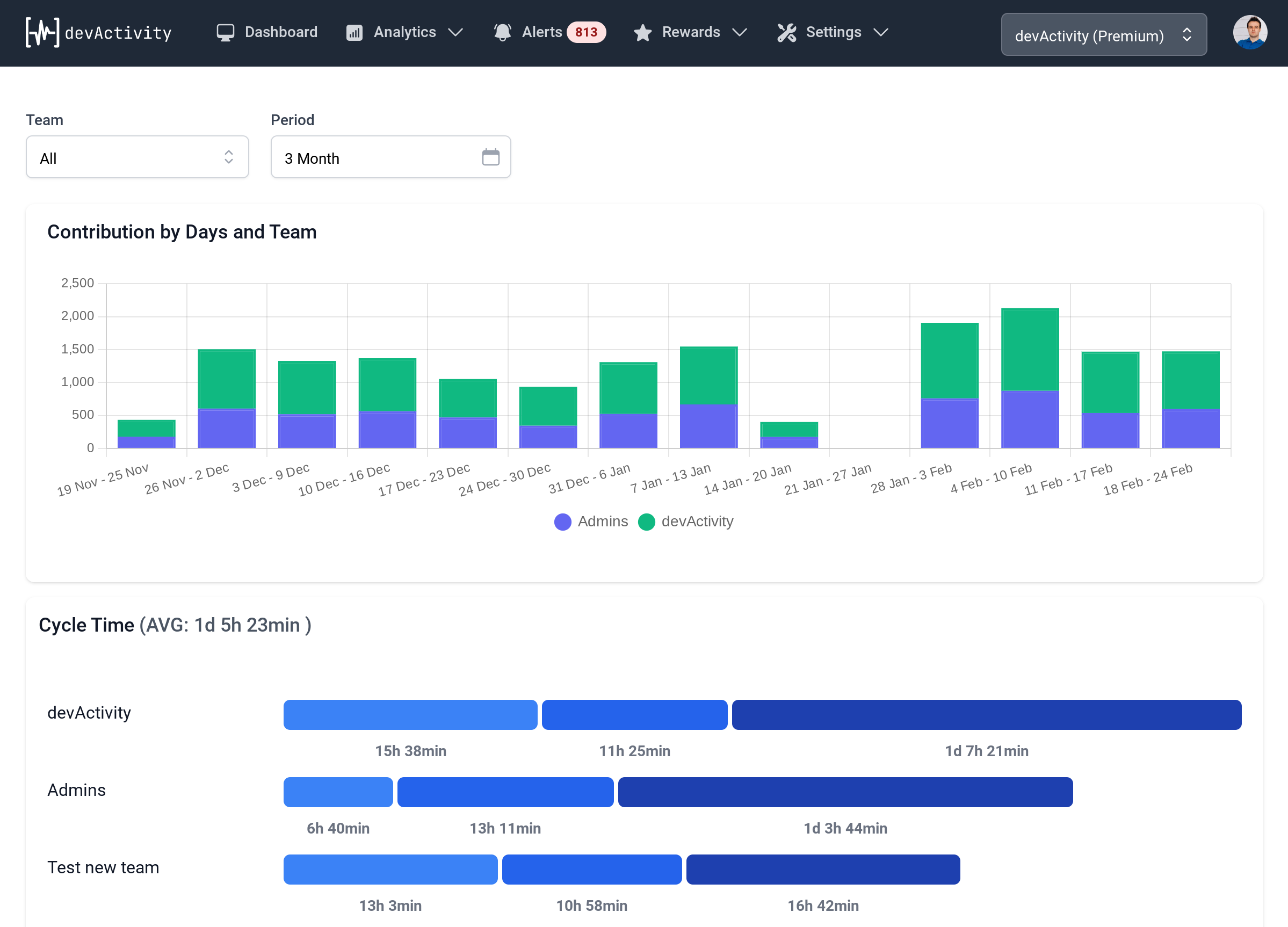Git Analytics Tools: Unveiling Code Insights for Smarter Development

Want to know what's happening inside your Git repository? Curious about how your team is performing? Or maybe you're wondering if those PRs are getting reviewed quickly enough? Git analytics, my friend, is your key to unlocking these insights.
And no, you don't have to be a data scientist to understand what it tells you. Think of it like a GPS for your coding journey - helping you identify bottlenecks, optimize processes, and make data-driven decisions.
What is Git Analytics?
Git analytics is all about gathering and analyzing data from your Git repository to extract actionable insights. Imagine it like looking at the history of your codebase, not just the individual commits, but the whole flow of development, the interactions, the speed. Git analytics gives you the bigger picture, showing you not just what's been done but also how it's been done.
Think of it as a game of code chess - you can analyze each move, or you can look at the whole board to understand the strategies and weaknesses. With Git analytics, you're looking at the whole board, seeing how all those little commits and PRs come together and how it affects your development process.
Why is Git Analytics Important?
Git analytics helps you understand your development process in a way you never could before. It's not just about looking at the code, it's about understanding how people interact with it, how efficiently things get done, and how to improve everything for the future. Git analytics gives you the tools to make your development team more efficient and your projects even better.
Think of it as a coach giving you feedback on your team's performance - they're pointing out where to improve, where things are working well, and how to make the team even better. Git analytics does the same for your code, giving you the insights you need to take your development process to the next level.
Benefits of Git Analytics
- Faster development: You'll be able to identify bottlenecks and improve workflows, speeding up the development process and getting features out the door faster.
- Improved code quality: Git analytics can help you identify areas where code quality is lacking, allowing you to take steps to improve it and reduce bugs.
- Better team collaboration: Git analytics can provide insights into how team members are collaborating, helping to identify areas for improvement and encourage better communication.
- Data-driven decision making: Git analytics provides data-driven insights to make informed decisions about everything from resource allocation to project planning.
- Increased productivity: By streamlining workflows and improving code quality, Git analytics can ultimately lead to increased productivity for your development team.
Using Git Analytics to Improve Your Development Process
Now that we understand why Git analytics is so valuable, let's look at how to put it to use. Here are a few ways to leverage Git analytics to optimize your development process:
1. Track Code Changes:
One of the simplest but most effective ways to use Git analytics is to track code changes. This includes seeing how often code is committed, what changes are being made, and who is making them. This data can help you understand how your team is working and where there might be opportunities for improvement.
2. Analyze Pull Request Activity:
Pull requests (PRs) are the heart of collaboration in Git. Git analytics can help you analyze PR activity to see how long it takes to get a PR merged, how many comments are left, and who is participating in the review process. This data can help you identify bottlenecks in the PR process and improve collaboration.
3. Measure Development Velocity:
Git analytics can help you measure development velocity, or the rate at which your team is able to produce new code. This data can help you understand how efficiently your team is working and whether there are areas where you can improve.
Git analytics can help you track how bugs are being fixed, identifying which parts of your code are most prone to issues. This data can help you improve your testing process and reduce the number of bugs in your code.