Git Activity Tracking: Understanding Your Codebase's Pulse With devActivity
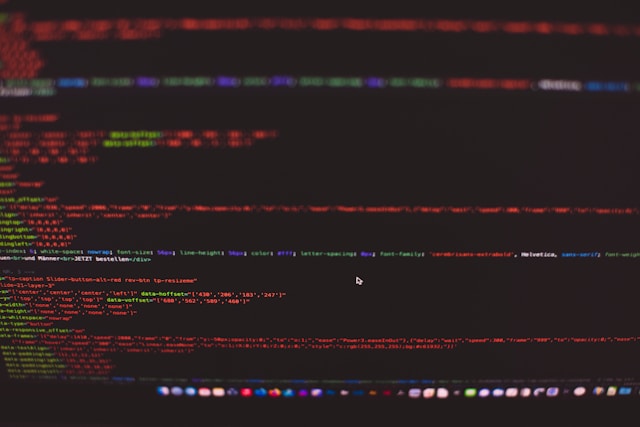
Git, the version control system that changed the world, has become the backbone of software development. Every commit, every pull request, every code review, and every issue closed paints a picture of your development progress. It's like reading a captivating novel of your software journey, chapter by chapter. But how much are you truly understanding of your Git activity?
Imagine you're a chef, pouring your heart and soul into a complex dish, but missing a crucial ingredient to bring it all together. That ingredient is data. Understanding your Git activity is the missing piece to unlock a whole new level of insights and boost your team's efficiency. devActivity, with its unique blend of analytics, gamification, and automated insights, becomes your personal sous chef, guiding you through your development process and helping you create a delectable software masterpiece.
What is Git Activity, and Why Should You Care?
Git activity is simply the record of changes made to your codebase over time. It's the heartbeat of your project. By understanding your Git activity, you can:
- Gain valuable insights into team performance and identify areas for improvement.
- Track progress and measure the impact of changes.
- Boost team motivation and engagement by recognizing contributions and fostering collaboration.
- Improve communication and transparency within your team.
- Proactively identify potential issues and risks, keeping your projects on track.
In short, understanding your Git activity is like having a secret weapon that helps you achieve more with less effort. It's like knowing the exact moment to add that pinch of salt or sprinkle of pepper to elevate your dish to perfection.
Tracking Git Activity with devActivity: Your Guide to a Better Workflow
Now, you might be wondering: How do I track my Git activity? That's where devActivity comes in. devActivity seamlessly integrates with your GitHub repositories and provides a suite of powerful features for understanding and optimizing your workflow. Think of it as a personalized guide to your codebase. Let's take a closer look:
1. Analytics: Unlocking the Secrets of Your Codebase
devActivity's analytics provide a rich tapestry of data about your repository's activity. From individual contributor performance to pull request metrics and code quality insights, devActivity helps you understand every nuance of your development process. It's like having a magnifying glass to inspect your codebase, revealing every detail. Imagine it as your own personalized code detective.
- Contribution Report: Gain a clear picture of individual and team contributions, tracking commit counts, pull requests, code reviews, and XP earned.
- Work Quality Report: Identify potential bottlenecks and optimize code quality with insights on Cycle Time, Review Time, Pickup Time, and other metrics.
- Pull Request Report: Understand the efficiency of your pull request process and identify areas for improvement. Track time spent on code reviews, cycle time, and other relevant metrics.
- Performance Review Report: Conduct comprehensive performance evaluations based on objective metrics, highlighting areas of strength and opportunity for growth.
- Contributor Report: Gain a deeper understanding of individual contributor activity, tracking their engagement, contribution patterns, and XP earned.
- Discussions Report: Track team collaboration and communication within GitHub discussions, identifying active conversations and unanswered questions.
- Events Report: Track project milestones, releases, and other key events over time, providing a visual timeline of your development journey.
But analytics are just the tip of the iceberg.
2. Gamification: Motivating Your Team with a Fun Twist
devActivity injects fun and excitement into your workflow with a gamified approach that rewards effort and encourages a culture of collaboration. Think of it as adding a sprinkle of magic to your work environment, making it more engaging and motivating. This makes data visualization and development fun, fostering a positive and engaging environment where team members thrive. The key components of devActivity's gamification strategy are:
- XP (Experience Points): Reward team members for every action they take. Each contribution, whether it's a commit, pull request, code review, or issue closure, earns XP. It's like a digital currency that fuels progress.
- Levels: Based on the XP earned, contributors progress through levels, signifying their growth and increasing commitment to the project.
- Leaderboard: Encourage friendly competition with a leaderboard that showcases the top contributors, fostering a sense of healthy rivalry and motivating everyone to strive for excellence.
- Challenges: Introduce specific goals or objectives that contributors can strive to achieve, earning XP and achievements upon completion. Think of it as adding some adventure and intrigue to your work.
- Achievements: Grant recognition to contributors who successfully complete challenges, earning unique badges and additional XP.
This gamified approach helps to boost motivation, encourage collaboration, and bring out the best in your team.
3. Alerts: Stay in the Loop, Never Miss a Beat
devActivity keeps you on top of critical events and potential issues with its robust alert system. These alerts act as a safety net, ensuring nothing slips through the cracks, allowing you to act quickly to address any bottlenecks or potential problems. Think of it as a vigilant lookout guarding your codebase, ensuring everything stays on course.
- Customizable Alerts: You can configure alerts based on your specific needs, choosing from various types of events and thresholds.
- Timely Notifications: Receive notifications about potential bottlenecks, stalled pull requests, or other critical issues, allowing you to take immediate action.
- Proactive Problem Solving: Identify potential issues early, preventing delays and ensuring smooth development progress.
Alerts are your early warning system, keeping you informed and empowered to tackle challenges before they escalate.
4. Peer Feedback: Cultivating a Culture of Recognition
devActivity goes beyond analytics and gamification. It recognizes the importance of a positive and collaborative work environment. It helps cultivate a culture of appreciation and positive feedback through its Peer Feedback system. Imagine it as a warm pat on the back for a job well done.
- Recognition Awards: Team members can easily recognize and appreciate each other's contributions through a simple nomination process. Think of it as giving a "high five" to your colleagues.
- Positive Reinforcement: This system helps to build morale and encourage collaborative efforts, making your team more motivated and engaged.
Peer Feedback ensures that your team's hard work doesn't go unnoticed.
5. Public Dashboard: Share Your Progress with the World
devActivity helps you showcase your project's progress and attract contributors with its Public Dashboard feature. This creates transparency and community involvement, making your project even more appealing to potential collaborators.
- Visualize Activity: Highlight top contributors, achievements, stats, and metrics. This helps showcase your project's health and attract potential contributors.
This is particularly valuable for Open Source projects, but it also helps build team morale and fosters a sense of pride in the work being done. Think of it as your project's showcase for the world to see.
The Benefits of devActivity for Your Git Activity
Using devActivity brings a host of benefits, ultimately allowing you to optimize your workflow and achieve your goals more effectively:
- Improved Team Collaboration: Encourage active participation and collaboration by recognizing individual contributions and fostering a sense of community. It's like bringing everyone together for a virtual team potluck.
- Enhanced Team Performance: Drive team performance with actionable insights, promoting continuous improvement and fostering a culture of excellence.
- Increased Project Visibility: Gain wider recognition for your projects with the Public Dashboard, attracting new contributors and fostering community engagement.
- Proactive Problem Solving: Identify potential issues early with alerts, preventing bottlenecks and keeping your project on track.
- Streamlined Development Process: Optimize your development workflow with a powerful suite of analytics, gamification features, and automated insights.
devActivity helps you build a better, more productive development environment, ensuring your software projects are successful from start to finish.
Getting Started with devActivity
Ready to take control of your Git activity and supercharge your development workflow? Getting started with devActivity is a breeze. Here's a quick guide:
- Install the devActivity app: Visit the GitHub Marketplace and install the devActivity app to connect your repositories.
- Connect your repositories: Grant the necessary permissions to your repositories to access data for analysis.
- Explore the dashboard: Dive into the wealth of data, insights, and gamification features available in your personalized devActivity dashboard.
- Start engaging with challenges: Complete challenges and earn XP to unlock achievements and climb the leaderboard.
It's as easy as that. Ready to unlock the full potential of your Git activity?
FAQs on Git Activity
How can I track Git activity?
You can track Git activity in several ways: You can use Git commands to inspect individual commits or branches, or you can use web-based tools like GitHub to view activity logs. However, for a more comprehensive and insightful view, a dedicated Git activity tracking tool like devActivity is recommended. It offers a robust set of features, providing a more complete understanding of your repository's progress and the contributions made by your team.
What are the benefits of tracking Git activity?
Tracking Git activity offers a myriad of benefits: You gain valuable insights into team performance, understand project progress, identify potential bottlenecks, and make more informed decisions. Moreover, tracking Git activity fosters a more collaborative and motivated team environment, boosting overall productivity and project success.
What are the best practices for tracking Git activity?
Effective Git activity tracking involves incorporating these best practices:
- Use a consistent and clear commit messaging standard.
- Provide comprehensive details and context in pull request descriptions.
- Engage in active code review processes with timely feedback.
- Leverage automated testing to ensure code quality and streamline development.
- Adopt a workflow that promotes collaboration and communication.
- Regularly review and analyze Git activity data to identify areas for improvement.
These practices ensure that your Git activity data provides a reliable and valuable representation of your project's progress.
Can I use devActivity to track activity in my GitHub repository?
Yes, absolutely! devActivity seamlessly integrates with your GitHub repositories and allows you to track activity for both private and public repositories. This means you can gain valuable insights and boost your team's productivity for all your projects.
Is devActivity a free tool?
devActivity offers three pricing plans:
- Open Source: Free plan for public repositories only, with limited features.
- Free: Free plan for private repositories with up to 7 Active Contributors.
- Premium: A paid plan that offers a full suite of features, including advanced analytics and AI insights.
You can learn more about the different pricing plans on the devActivity website.
Unlock the Full Potential of Your Git Activity: Try devActivity Today
Ready to get started and transform your Git workflow? devActivity offers a free trial so you can experience the power of its features firsthand. You can also access a live demo to explore the app's capabilities. Give it a try and discover the exciting world of enhanced Git activity tracking and the benefits it brings to your projects.
Don't let your Git activity remain a mystery. Unlock its potential with devActivity. Happy coding!
Track, Analyze and Optimize Your Software DeveEx!
Effortlessly implement gamification, pre-generated performance reviews and retrospective, work quality analytics, alerts on top of your code repository activity
Install GitHub App to Start