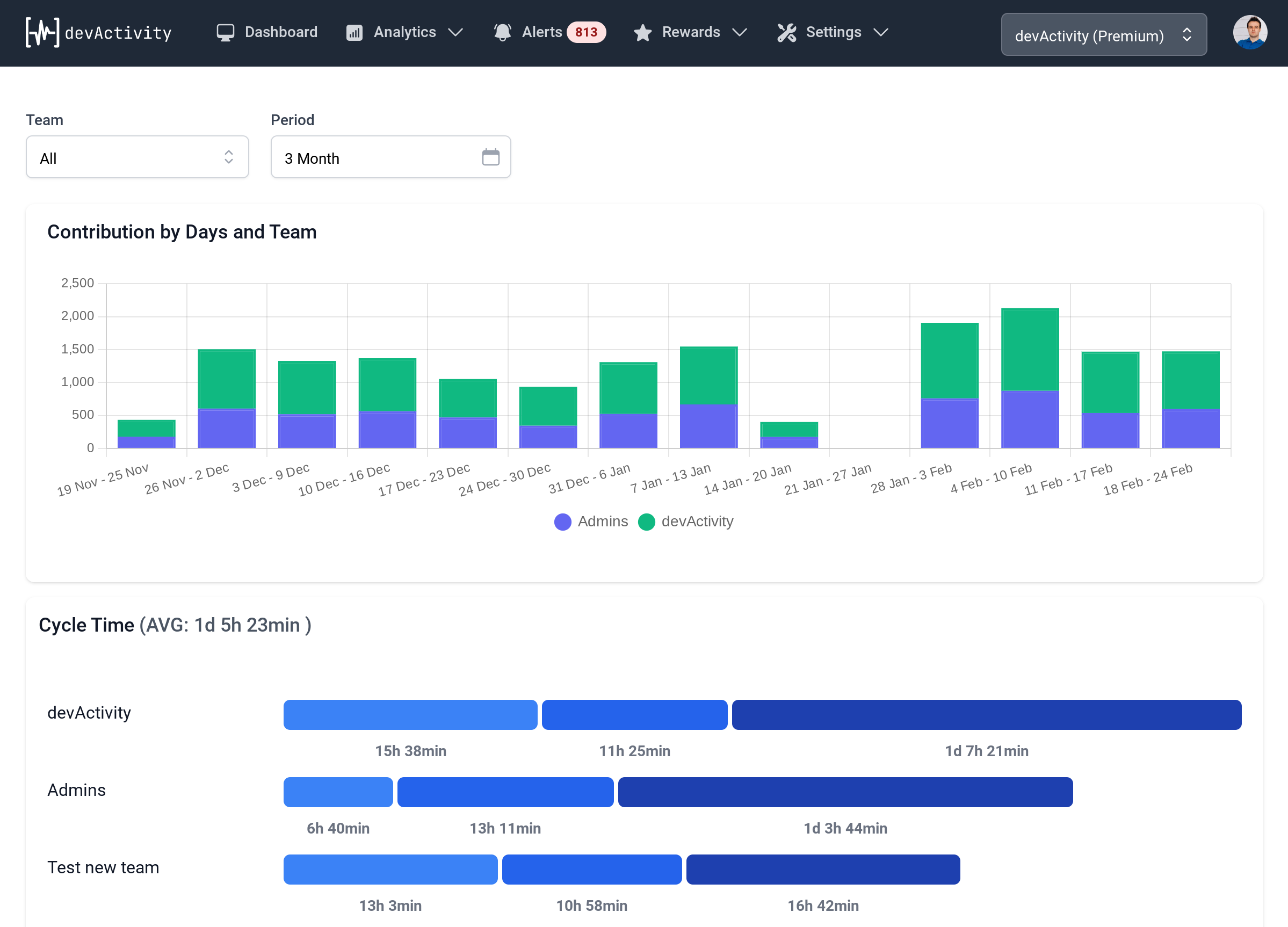Engineer Statistics: A Data-Driven Look at Software Development
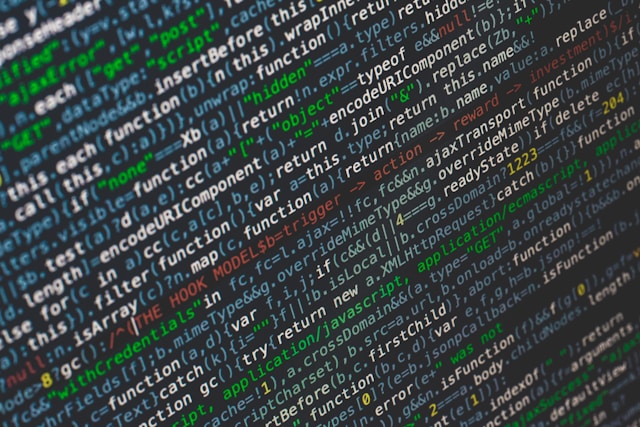
In the world of software development, it’s easy to get lost in the code. Lines of code, endless debugging sessions, and tight deadlines can leave you feeling like you're swimming upstream. But what if I told you that understanding 'engineer statistics' could make your life easier and even more productive?
It’s like having a GPS for your software development journey. Imagine: no more aimless coding, no more guesswork, just data-driven insights to steer you in the right direction.
Engineer statistics provide a powerful way to track, analyze, and improve the performance of your team and individual developers. They help you identify areas for improvement, optimize workflows, and make data-informed decisions.
Understanding Engineer Statistics
But before we dive deep into the data, let's rewind and understand what engineer statistics really mean.
Imagine you are a chef. To create the perfect dish, you need the right ingredients, the right measurements, and a keen understanding of how everything comes together. Engineer statistics are like those measurements for your code.
They help you gauge the efficiency of your team’s work, identify areas where they excel and where they struggle, and discover valuable insights that could lead to significant improvements.
Key Metrics for Engineer Statistics
Now, let's talk about the essential metrics that make up the world of engineer statistics.
- Code Coverage: How much of your code is covered by automated tests.
- Cycle Time: How long it takes to complete a task from start to finish.
- Commit Frequency: How often developers are making changes to the codebase.
- Pull Request Review Time: How long it takes for code reviews to be completed.
- Bug Density: How many bugs are detected per unit of code.
Each metric paints a picture of specific aspects of your development process. For example, a high bug density might indicate a need for more thorough testing or a deeper understanding of code quality.
Best Practices for Tracking Engineer Statistics
Don’t just collect data for the sake of it. You need to use it to understand your team and your project better. Here’s how:
- Define Clear Goals: Determine what you want to achieve with the data you collect. Are you looking to improve team efficiency, reduce bugs, or increase developer satisfaction?
- Select Relevant Metrics: Choose the metrics that are most important for your project and your goals.
- Automate Data Collection: Use tools like devActivity to automate the process of tracking engineer statistics. This saves you time and ensures that data is collected consistently.
- Visualize the Data: Use charts and graphs to present the data in a clear and concise way. This makes it easier to understand and interpret the information.
- Share Insights: Share your findings with your team. Explain what the data means and discuss ways to improve your process based on those insights.
Benefits of Using Engineer Statistics
Okay, you might be thinking, 'Sure, data sounds great, but what's in it for me?'
Well, using engineer statistics provides a lot of advantages, including:
- Improved Team Efficiency: Identify and address bottlenecks in the workflow.
- Reduced Bugs: Track bug density and identify areas where your code is most vulnerable.
- Increased Developer Productivity: Understand what motivates developers and what factors might be hindering their productivity.
- Better Decision-Making: Make informed decisions about project scope, resource allocation, and development processes.
It’s not just about crunching numbers. It’s about using those numbers to create a better development experience for you and your team.