Development Stats: Understanding the Metrics that Matter
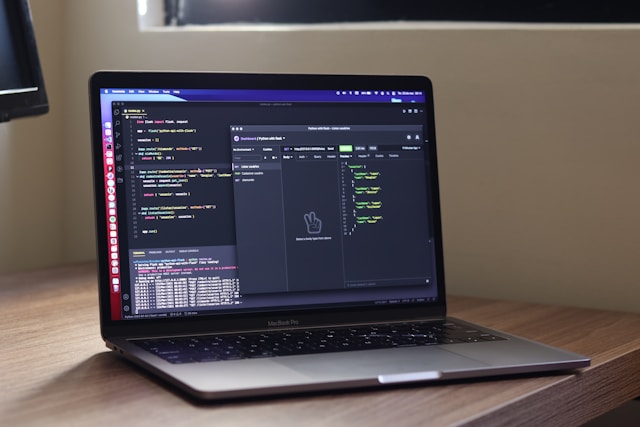
Ever felt like you're working hard but not seeing tangible results in your coding projects? You're not alone. The truth is, measuring & understanding your 'development stats' is crucial to achieving your goals. Whether you're a solo developer, part of a team, or leading an entire organization, knowing where you stand is critical. It's like driving a car without a speedometer; you might be moving, but you have no idea how fast. Thankfully, you don't have to navigate this blind.
devActivity is a game-changer for anyone wanting to gain insights into their coding performance. It seamlessly integrates with GitHub, capturing a wealth of data about your contributions. This information is transformed into visual dashboards, detailed reports, and actionable insights that help you understand what's working (and what's not).
Why Development Stats Matter
Think of 'development stats' as a window into the heart of your coding journey. They tell a story about your progress, efficiency, and the quality of your work. But don't be intimidated by the technical aspect. It's simpler than you think!
Imagine you're building a house. You need to track the materials used, the time spent on each task, and the overall progress. This is exactly what 'development stats' do for your coding projects. They help you stay organized, identify bottlenecks, and understand what's working well.
Key Development Stats to Track
While the exact metrics you focus on depend on your specific goals and workflow, here are some core 'development stats' that provide valuable insights:
- Commits: This measures how often you push changes to your code repository. It's a basic indicator of activity level but doesn't tell the whole story.
- Pull Requests: These represent code changes you've proposed for review and integration into the main project. They offer a more detailed look at your work and collaboration.
- Code Reviews: This measures how thoroughly you examine and provide feedback on other developers' work. It's a crucial aspect of quality assurance and knowledge sharing.
- Cycle Time: This refers to the time it takes to complete a specific task or change, from the moment work begins until it's merged into the main project. It helps gauge the efficiency of your development process.
- Issues: This measures the number of tasks, bugs, or enhancements you report. It reflects your proactive approach to project management and problem-solving.
Development Stats for Individuals
For individual developers, 'development stats' offer a wealth of information about your personal performance and workflow. You can use this information to:
- Identify Strengths and Weaknesses: See which areas you excel in and where you might need to focus your efforts.
- Track Progress and Improvement: Monitor your progress over time, celebrate wins, and identify areas where you can grow.
- Optimize your Workflow: Identify bottlenecks and streamline your process for greater efficiency.
- Prevent Burnout: Understand your workload and take steps to prevent burnout by adjusting your approach when needed.
Development Stats for Teams
For teams, 'development stats' provide a clear picture of collective performance, highlighting areas for improvement and collaboration. Here's how teams can leverage 'development stats':
- Track Team Progress: Monitor the team's overall performance and identify trends.
- Identify Bottlenecks: Pinpoint stages in the workflow that are slowing down progress and address them.
- Improve Team Communication: Use data to understand communication patterns and foster better collaboration.
- Recognize Team Achievements: Celebrate successes and encourage a positive work environment.
The Power of devActivity: Your Development Stats Companion
devActivity takes 'development stats' to a whole new level. It's not just about collecting data; it's about making it meaningful and actionable. Here's what sets devActivity apart:
- Seamless GitHub Integration: devActivity connects directly to your GitHub repositories, automatically capturing all the relevant data. No manual tracking required!
- Visual Dashboards: devActivity presents your 'development stats' in easy-to-understand charts and graphs. It helps you see trends and patterns at a glance.
- Detailed Reports: You can dive deeper into specific areas of interest with devActivity's comprehensive reports. It allows you to drill down into individual contributions, team performance, and project progress.
- Actionable Insights: devActivity uses artificial intelligence (AI) to analyze your data and provide personalized recommendations. It helps you make data-driven decisions to improve your workflow and achieve your goals.
- Gamification: devActivity adds a fun and engaging element to your development process with XP, levels, achievements, and challenges. It motivates you to keep learning, improving, and exceeding expectations.
Development Stats for Open-Source Projects
Open-source projects are all about collaboration. devActivity can help you build a more vibrant and engaged community by:
- Attracting New Contributors: A public dashboard showcasing active contributors, challenges, and achievements can attract new developers to your project.
- Retaining Existing Contributors: The gamified elements of devActivity can encourage existing contributors to stay engaged and motivated.
- Improving Project Quality: By tracking metrics like cycle time and code reviews, you can encourage the development of high-quality code and make it easier to identify areas for improvement.
Top 5 Development Stats for Agile Teams
Agile teams prioritize speed, flexibility, and constant improvement. Here are 5 key development stats that are particularly important for agile teams:
- Cycle Time: Agile teams aim to minimize the time it takes to complete tasks. Tracking cycle time helps identify bottlenecks and improve efficiency.
- Lead Time: This refers to the time it takes for a new feature or change to be deployed from the moment it is requested until it is released. Monitoring lead time helps ensure a rapid delivery cycle.
- Deployment Frequency: Agile teams strive for frequent deployments, as this helps them get feedback quickly and adapt to changing requirements. Tracking deployment frequency helps ensure that deployments are happening regularly and smoothly.
- Code Reviews: Agile teams rely on code reviews to ensure high code quality. Tracking code reviews helps to understand the effectiveness of the review process.
- Burnup/Burndown Charts: These charts visualize the progress of work items throughout a sprint. They provide a clear picture of the team's progress and help them to stay on track.
Getting Started with Development Stats
You might be thinking, "That all sounds great, but how do I actually get started?" Don't worry; it's super easy!
- Sign Up for devActivity: You can start with a free trial to explore all the features.
- Connect Your GitHub Repositories: devActivity will automatically pull data from your repositories.
- Explore the Dashboards and Reports: Discover the insights that are most relevant to you.
- Start Experimenting: Try out the gamification features and see how they can motivate you and your team.
FAQs
- What are development stats?
- 'development stats' are measurements that track various aspects of software development activity. These metrics provide valuable insights into individual, team, and project performance.
- Why are development stats important?
- 'development stats' are essential because they help you understand what's working, identify bottlenecks, and make data-driven decisions to improve your development process and outcomes.
- What are some key development stats?
- Key development stats include Commits, Pull Requests, Code Reviews, Cycle Time, and Issues. Each metric provides different insights into various aspects of the development process.
- How can I use development stats to improve my workflow?
- By analyzing 'development stats', you can identify areas for improvement, streamline your process, prevent burnout, and increase efficiency. Use the insights to adjust your approach, prioritize tasks, and optimize your workflow.
- How can devActivity help me track development stats?
- devActivity integrates seamlessly with GitHub, providing comprehensive data visualization and analysis. It offers actionable insights, gamification features, and detailed reports to enhance your development process.
Take Control of Your Development Stats Today
Ready to unlock the potential of your coding journey? Try devActivity today! It's free to get started.
Visit the devActivity website or sign up for a free trial to start tracking your 'development stats' and unleash the power of data-driven development.
Track, Analyze and Optimize Your Software DeveEx!
Effortlessly implement gamification, pre-generated performance reviews and retrospective, work quality analytics, alerts on top of your code repository activity
Install GitHub App to Start