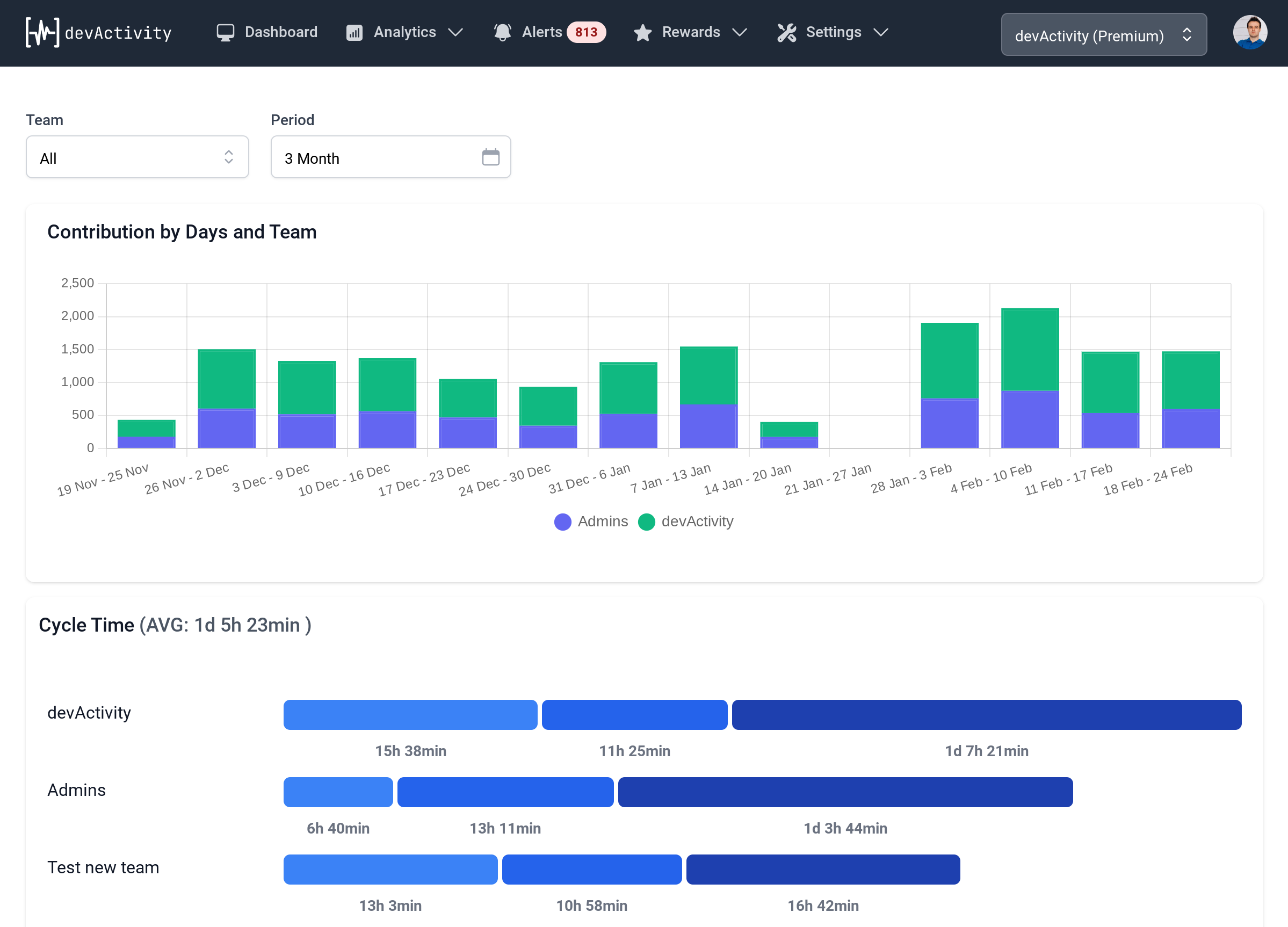Developer Reports: Unlocking Insights into Code Performance

In the fast-paced world of software development, it's easy to get caught up in the daily grind of coding, debugging, and merging pull requests. But what if you could take a step back and get a clear picture of your team's overall performance? This is where developer reports come in handy, offering a powerful lens to examine the efficiency, productivity, and overall health of your coding endeavors.
But we get it, developer reports can sometimes feel as exciting as reading a spreadsheet filled with numbers. (Yawn!) So, what if we told you there was a way to turn these reports into something engaging, insightful, and even a bit fun? That's where devActivity comes in.
What are Developer Reports?
Developer reports offer a bird's-eye view of your coding activity, providing metrics that reveal the inner workings of your development process. Think of them like the dashboard in your car, but instead of telling you how much gas you have left, they show you the speed of your development cycle, the quality of your code, and how effectively your team is working together.
Why are Developer Reports Important?
Think of it like this: If you want to improve your performance on the basketball court, wouldn’t you want to track how many points you score, how many shots you make, and how many assists you have? The same goes for software development!
By understanding your developer reports, you can:
- Identify bottlenecks in your development process: Are pull requests taking forever to get reviewed? Is your code being constantly rewritten? Developer reports can point to areas where you need to make improvements.
- Track the effectiveness of your team: How well are your team members collaborating? Are they working efficiently? These reports can help you answer these questions.
- Improve code quality: Are you making frequent mistakes? Are your code reviews being thorough enough? Reports can help you identify areas where you can raise the bar on code quality.
- Make informed decisions: Based on the data provided by reports, you can make smart decisions about how to allocate resources, manage team workloads, and prioritize projects.
What are the Benefits of Using devActivity for developer reports?
Imagine developer reports that were as dynamic and engaging as a video game. That's what devActivity offers. We combine the power of data analytics with gamification, so you get not only a clear understanding of your development process but also some healthy competition and a little bit of fun.
Here's how devActivity makes developer reports awesome:
- Visualized dashboards: No more staring at boring spreadsheets! devActivity presents your data in visually appealing charts and graphs that are easy to understand.
- Gamification elements: Earn XP for completing tasks, level up, and unlock achievements. It's like playing a video game, except you’re actually building great software!
- Customizable alerts: Set up alerts for specific events that are important to you, such as long review times or pull requests with bugs. That way, you'll be alerted immediately to potential issues.
- AI-powered insights: For premium users, we offer AI-powered insights that analyze your data and provide actionable recommendations for improvement. It's like having your own development coach right in your pocket!
- Integrates seamlessly with GitHub: No need to learn a new system. devActivity works directly with GitHub, so all your data is readily available.
What are the key metrics tracked in devActivity?
- XP (Contribution Score): Represents the total score earned for each action in the project. devActivity has its own set of weights assigned for different actions to accurately measure individual and team contributions.
- Cycle Time: Measures the total time taken from when a task is started to when it's completed. It helps identify bottlenecks in the development process.
- Pull Request Metrics: These metrics include time taken to review pull requests, time taken to close, number of comments added, number of revisions needed, and more.
- Contributor activity: Tracks how many commits, pull requests, code reviews, issues opened, and issues closed a user completed during a period.
- Recognition awards: These track which user assigned which award and how many awards were received.
How can devActivity help you understand developer reports?
devActivity helps you make sense of the vast ocean of data by:
- Visualizing the data: Makes it easy to spot trends and identify areas for improvement.
- Providing context: Gives you a more comprehensive view of your data by including information about individual contributors, team performance, and the overall development process.
- Offering actionable insights: Helps you turn data into actionable steps that can improve your team's productivity and code quality.
What are some of the ways you can use developer reports with devActivity?
With devActivity's robust analytics and insightful reports, you can: