Developer Productivity Metrics: The Ultimate Guide to Boosting Your Team's Output
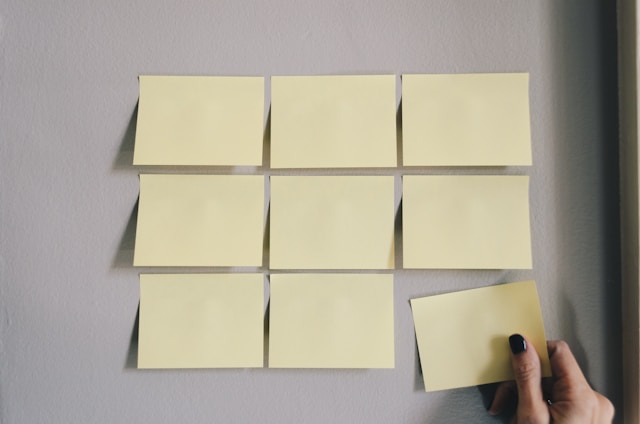
In the fast-paced world of software development, keeping your team productive is crucial. You know the feeling: deadlines looming, pressure mounting, and the ever-present question, 'Are we getting things done?' The answer lies in understanding developer productivity metrics. They're the key to unlocking your team's potential, turning them into a well-oiled machine that churns out awesome code.
Let's face it: we've all been there – staring at a blank screen, wondering where the time went. But it doesn't have to be this way. With the right metrics, you can get a handle on your team's output, identify areas for improvement, and watch those productivity levels skyrocket.
Why are developer productivity metrics Important?
Imagine you're building a house. You need to track the progress: how many bricks are laid, how much concrete is poured, and how many windows are installed. Those are your metrics. They tell you if you're on track or if you need to adjust your plans. In software development, it's the same. You need metrics to gauge your team's progress, identify any bottlenecks, and make sure you're hitting your goals.
Common developer productivity metrics
There are a plethora of metrics you can use to measure developer productivity. Here are some of the most common ones:
Lines of Code (LOC)
The classic, sometimes controversial, metric. It counts the lines of code written.
But be warned: LOC can be misleading. A complex, efficient function may have fewer lines of code than a simple, messy one. A good developer can often write less code to achieve the same outcome. It's not always about quantity, but about quality.
Commit Frequency
How often does your team make changes and commit them to the codebase? A higher commit frequency might indicate a more active and productive team.
Cycle Time
This metric measures the time it takes from when a task is started to when it's completed. A shorter cycle time means your team is more efficient and responsive.
Bug Rate
How often are defects or bugs discovered in your code? A lower bug rate indicates better code quality and fewer issues to address.
Code Review Time
How long does it take to review code changes? Shorter review times mean faster feedback cycles, leading to quicker bug fixes and more efficient development.
Beyond the Numbers: Focus on Quality and Collaboration
While metrics are helpful, they are only part of the story. You also need to consider the quality of the code and the collaborative atmosphere within your team.
Think of it like baking a cake. You can measure how much flour, sugar, and butter you use, but the cake will be more delicious if you use high-quality ingredients and collaborate with someone who knows how to bake.
The Importance of Collaboration
Collaboration is key to developer productivity. When team members work together, they can share ideas, learn from each other, and solve problems more efficiently.
Best Practices for Measuring developer productivity metrics
Here are some tips for measuring developer productivity metrics effectively:
- Choose the right metrics. Not all metrics are created equal. Select metrics that are relevant to your team's goals and that provide actionable insights.
- Track metrics consistently. To see trends and improvements, you need to track your metrics over time. This will give you a baseline to compare your team's performance.
- Don't focus solely on metrics. Remember that metrics are just a snapshot of your team's performance. You also need to consider the quality of the code and the overall team dynamics.
- Use metrics to identify areas for improvement. If you see a metric that's lagging, investigate the root cause and find ways to improve it.
- Celebrate successes. When your team achieves its goals, acknowledge their hard work and celebrate their achievements. This will motivate them to continue striving for success.
- Focus on continuous improvement. Don't just track metrics; actively use them to improve your team's performance over time.
How devActivity Can Help
devActivity is a powerful tool for measuring developer productivity metrics. It integrates seamlessly with GitHub, providing you with real-time data on your team's activity and performance.
Here are some of the ways devActivity can help you boost developer productivity:
- Get a comprehensive overview of your team's activity. See how many lines of code they're writing, how often they're committing, and how long it takes them to complete tasks.
- Track key metrics like cycle time, bug rate, and code review time. Identify areas for improvement and optimize your team's workflow.
- Use gamification to motivate and engage your team. devActivity offers XP points, levels, and challenges to make the development process more fun and rewarding.
- Generate reports and insights to share with your team. Use the data to identify areas for improvement and guide your team towards success.
- Gain insights from your team's activity data. devActivity uses AI to identify key trends, insights, and areas for improvement, making it easier to identify what's working and what's not.
FAQs About developer productivity metrics
- What are some common developer productivity metrics?
- Some common developer productivity metrics are:
- Lines of Code (LOC)
- Commit Frequency
- Cycle Time
- Bug Rate
- Code Review Time
- How can I measure developer productivity?
- You can measure developer productivity by tracking various metrics like:
- Lines of Code (LOC)
- Commit Frequency
- Cycle Time
- Bug Rate
- Code Review Time
- What are some ways to improve developer productivity?
- There are several ways to improve developer productivity:
- Provide a supportive and collaborative work environment.
- Use the right tools and technologies.
- Track and measure developer productivity to identify areas for improvement.
- Encourage continuous learning and skill development.
- What are the benefits of using developer productivity metrics?
- Using developer productivity metrics can help you:
- Identify areas for improvement.
- Optimize your team's workflow.
- Boost your team's morale and engagement.
- Improve the quality of your code.
- Deliver software faster.
- What are some common mistakes people make when measuring developer productivity?
- Common mistakes include:
- Focusing on single metrics like LOC, which can be misleading.
- Not tracking metrics consistently over time.
- Failing to consider the quality of the code and team dynamics.
- Using metrics to punish developers instead of to improve them.
- How can devActivity help improve developer productivity?
- devActivity is a great tool for measuring developer productivity metrics. It can help you track key metrics, identify areas for improvement, and engage your team with gamification.
Conclusion
Measuring developer productivity metrics is essential for any development team that wants to be successful. By tracking the right metrics, you can get a better understanding of your team's performance, identify areas for improvement, and boost productivity.
Ready to take your team's productivity to the next level? Give devActivity a try! It's a powerful and easy-to-use tool that can help you track your team's progress, identify bottlenecks, and unlock their full potential.
Track, Analyze and Optimize Your Software DeveEx!
Effortlessly implement gamification, pre-generated performance reviews and retrospective, work quality analytics, alerts on top of your code repository activity
Install GitHub App to Start